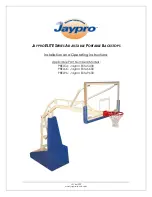Electrical Installation
9
To make AC power connections at a traffic cabinet:
1.
Remove the panelboard cover to reveal the panelboard blocks.
2.
Route the power cables through the conduit hub and into the panelboard.
3.
Terminate each wire at the appropriate terminal block section and earth ground lug.
Interconnections at DC Terminal Assembly
for connections routing from the DC
terminal assembly to the LED panels.
LIE Termination
AC Power
120 VAC 2-wire plus ground power routes from the panelboard in the DDMS cabinet to
the outlets in the LIE.
Note:
Plug the ACP into the duplex outlet.
Signal
Cat-5 cable routes from J8 on the DDMS controller to J2 on the ACP.
Interconnections at DC Terminal Assembly
DC Power and Ground
24 VDC power and ground connections route from the DC terminal assembly in the
DDMS cabinet to the LED panels.
To install DC power wires:
1.
Route and connect the DC cables from the power supplies to the DC breaker rail.
2.
Route and connect the DC cable from the DC breaker rail to the DDMS controller.
Make power connections at CB1–CB12 and on TB2 on the DC terminal assembly.
Depending on the number of LED panels, you may not use all the breakers.
Signal
Signal connections route from the DC terminal assembly in the DDMS cabinet to the LED
panels.
Make signal connections at TB3 on the DC terminal assembly using a
1
/
8
" blade
screwdriver to open the connectors. Depending on the number of LED panels, you may
not use all connectors.