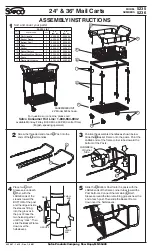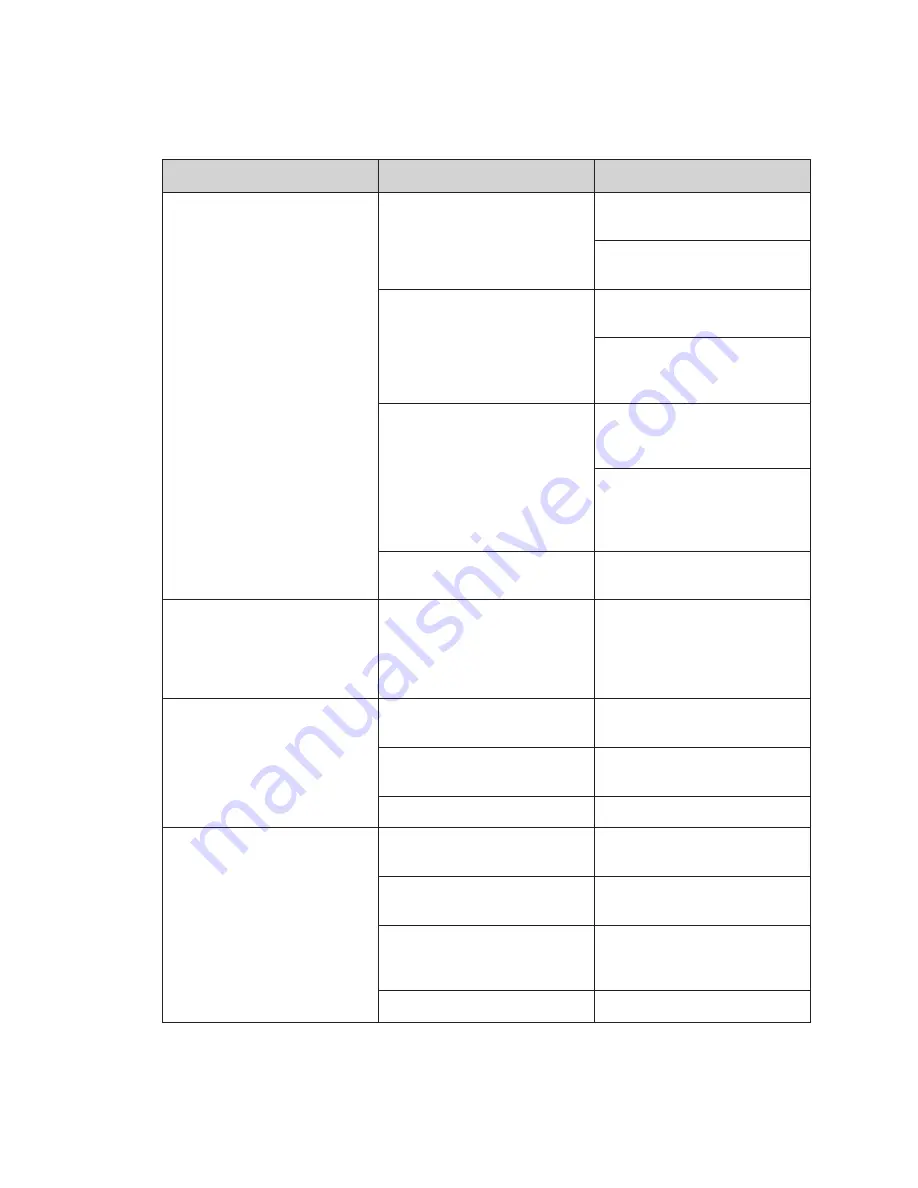
Maintenance and Troubleshooting
23
Troubleshooting
For additional assistance, contact Daktronics Transportation Customer Service at the
telephone number on the cover page.
Problem Observed
Possible Cause
Solution
No LEDs light, and the
DDMS controller does not
communicate with the central
controller.
No AC power to the DDMS
cabinet(s).
Check that the circuit breakers
in the panelboard are on.
Check that the DDMS
cabinet(s) has power.
The DDMS controller is not
receiving DC power.
Check that power cord is
plugged into the controller.
Check that the controller
circuit breaker on the DC
terminal assembly is on.
The modem is not receiving AC
power.
Check that the modem power
cord is plugged into the
control equipment outlet.
Check that the control
equipment circuit breaker in
the panelboard is on and is not
tripped.
The DDMS controller or modem
is bad.
Replace the DDMS controller
or modem.
No LEDs light, but the DDMS
controller communicates
with the central controller.
All peripherals indicate
Communication Error.
The DDMS controller is bad.
Refer to the DDMS controller
operation manual.
LEDs on the LED panel(s) are
garbled, or the wrong LEDs are
on.
The signal connections are
incorrect.
Check the signal wiring.
The DDMS controller has the
wrong display configuration.
Refer to the DDMS controller
operation manual.
The DDMS controller is bad.
Replace the DDMS controller.
No LEDs on a module light.
The power connector is
unplugged at the module.
Plug in the connector.
The signal connector is
unplugged at the module.
Plug in the connector.
The power or signal plug
terminals are not properly
seated, or the wire is bad.
Inspect all wires and terminals
at power and signal plugs.
Repair as needed.
The module is bad.
Replace the module.