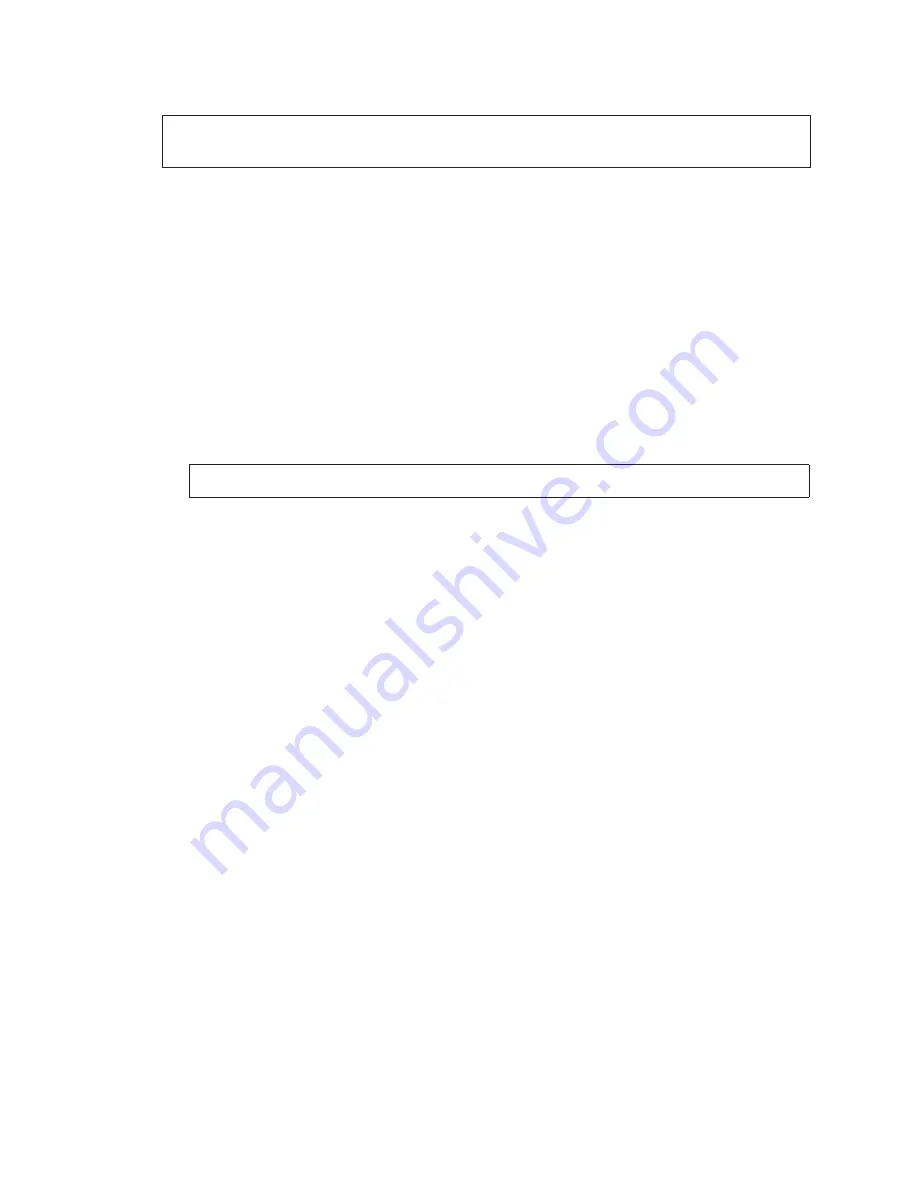
Replacement Parts and Exchange and Repair Programs
26
Module Replacement
Caution:
Modules are not hot swap components. Always turn off power to the
modules prior to servicing.
1.
Turn off power to the LED panel with the failed module by turning off the circuit
breaker(s) in the DDMS cabinet that provides power to the LED panel. Refer to
for instructions on opening the LED panel.
2.
Remove the connectors:
a.
Press the locking tabs of the power connector and remove the connector.
b.
Press the tabs of the signal connector and remove the connector.
3.
Carefully unlatch the locking tabs holding the module in place.
4.
Pull the top of the module away from the LED panel face at a 45° angle.
5.
Align the new module with the locking tabs and carefully snap it into place, ensuring
each tab is secure.
6.
Plug the power and signal connectors into the new module.
Note:
The connectors only fit together one way; do not force the connection.
7.
Reapply power to the LED panel by turning on the circuit breaker(s) turned off in
Step 1
.
8.
Test the modules using the ACP/LCD Simulator.
a.
Display the moving row, moving column, and all on/all off test messages. Run
the test messages at both 10% and 100% brightness settings. Watch for proper
operation of the LED module during each test message.
b.
Perform a pixel test and check that all pixels operate correctly.
DDMS Controller Replacement
1.
Turn off power to the DDMS controller by turning off circuit breaker 13 on the DC
terminal assembly.
2.
Label and remove all connections from the front and rear of the DDMS controller.
3.
Remove the screws securing the DDMS controller to the inside of the DDMS cabinet
and remove the controller.
4.
Slide the new DDMS controller into place.
5.
Install the mounting screws while holding the controller in place.
6.
Reconnect all connectors to the DDMS controller and secure any retaining screws.





































