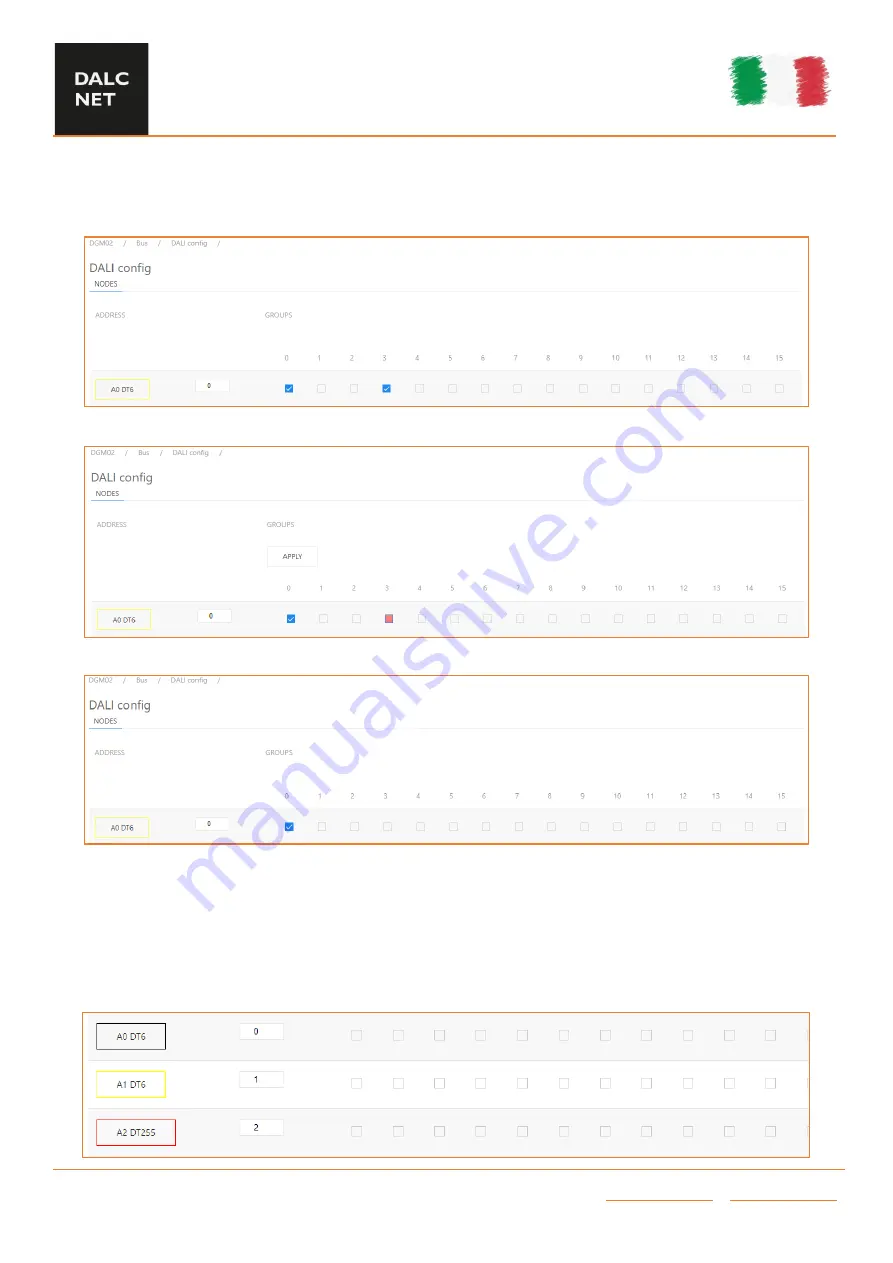
DGM02
Device Manual
Made in Italy
DALCNET S.r.l.
36077 Altavilla Vicentina (VI)
–
Italy
Via Lago di Garda, 22
Tel. +39 0444 1836680
–
Rev.
06/12/2022 -
Pag.
16/32
R
EMOVING A GROUP
By clicking on one of the 16 boxes depicting the available groups (ie from 0 to 15) it is possible to remove the desired address
from a DALI Group. Subsequently, by pressing the “APPLY” button that appears at the top, the command is sent on the DALI BUS.
Removal from the G3 group of the A0 address
Removal took place
S
TATE OF THE DALI NODE
The status of the DALI node is displayed in the outline of the button depicting the address number, and is as follows:
Black: node present and off
Yellow: node present and switched on
Red: node present but not responding correctly (LAMP FAILURE)
















































