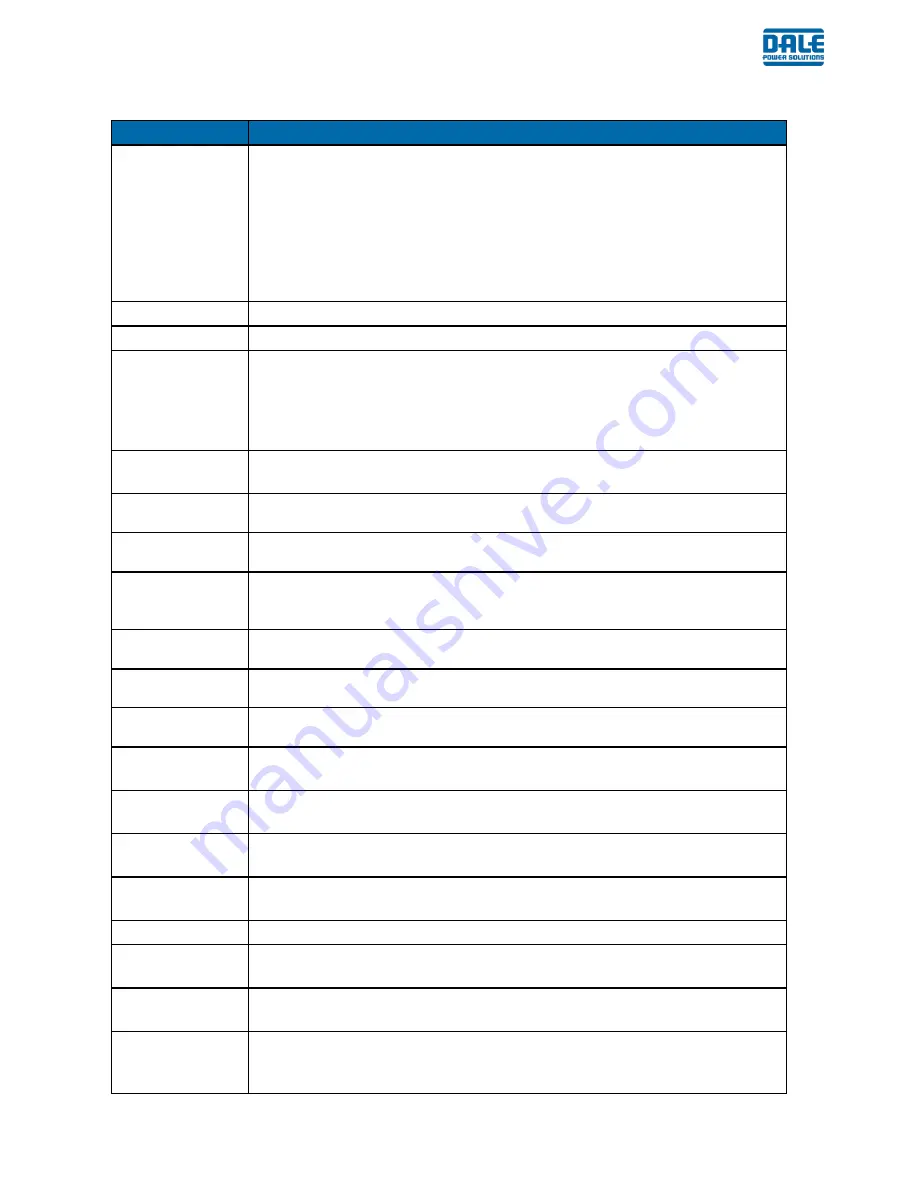
Dale Power Solutions Ltd
User Manual
30
…………………………………………………………………………………………………………
Setting Parameter
Description
Timing of ON/OFF
Disable (default)
Everyday
Turn ON time _ _ : _ _ Turn OFF time _ _ : _ _ (hh:mm)
Weekly
Turn ON day: Mon, Tues, Wed, Thurs, Fri, Sat, Sun
Turn ON time _ _ : _ _
Turn ON day: Mon, Tues, Wed, Thurs, Fri, Sat, Sun
Turn ON time _ _ : _ _
Backlight Delay
Adjust how long the backlight stays on for in minutes
Contrast
Adjust the display contrast
Work Mode
Single (default, stand-alone UPS in on-line mode)
ECO (single UPS only, UPS in off-line high efficiency mode)
Master (sets UPS as master in a master/slave system)
Slave (sets UPS as a slave in a master/slave system)
Parallel
LBS Setting
Load bus synchronisation in an A + B system.
Disable (default), Master, Slave
System Voltage
Level
220 V
230 V
240 V (default)
System Frequency
Level
50 Hz (default)
60 Hz
Auto Turn-on
Allows the UPS to auto-restart when mains is re-applied after a 100% battery discharge
following a mains failure.
Enable (default) Disable
Bypass frequency
range
1%
2%
3%
4%
5% (default)
Bypass Volt Upper
Limit
5%
10%
15% (default)
Bypass Volt Lower
Limit
-20%
-30%
-45% (default)
Invert-Volt fine
Allows you to fine adjust the inverter output
0% 0.5% 1% 1.5% 2% 2.5% 3% 3.5% 4% 4.5% 5%
Parallel ID
Set the UPS identity in a parallel configuration
1 (default)
2
3
4
Parallel Amount
Set the number of units in a parallel configuration
1 (default)
2
3
4
Parallel Redundancy
Set the number of paralleled redundant units in an N + x system
0 (default)
1
2
3
Switch Bypass time
3
4
5
6 (default)
7
8
9
10
M/S Alternate Cyc
(month)
Set the master/slave alternate times on months
1
2
3
4
5
6
Power Walk In (s)
Set the input current ramp up time
5 (default)
10
15
20
Single Battery
Voltage (V)
Set the voltage of the battery blocks
2
4
6
12 (default)
















































