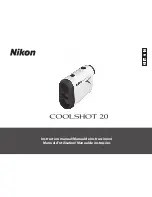Short press to change the brightness value,with 5 levels of
brightness adjustment function, adjust the appropriate brightness
according to the scene environment.
Long press 3 seconds to start/stop the laser pointer function.
4.Color palette(polarity)
Button
Short press to switch different four color palettes, include White-hot,
Black-hot, Red-hot, Pseudo color mode.
White-Hot mode
: Relatively high temperature is shown as white.
Black-Hot
:Relatively high temperature is shown as black.
Red-Hot
:Relatively high temperature is shown as red.
Pseudo color
:Relatively high temperature is shown as pseudo
iron-red.
Long press 3 second color palette button
to open image menu function, after
that, short press it to switch menu function tab, while short press brightness
button
or zoom button
to change setup. Long press color palette button
to exit the menu.
IR menu configuration description:
IR parameter configuration