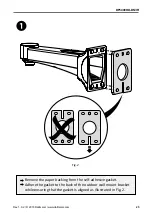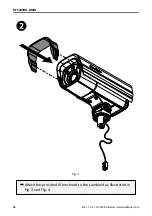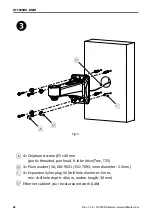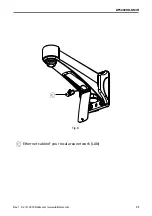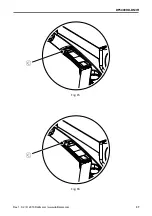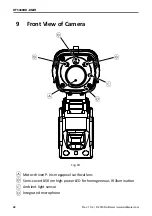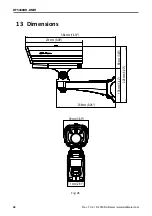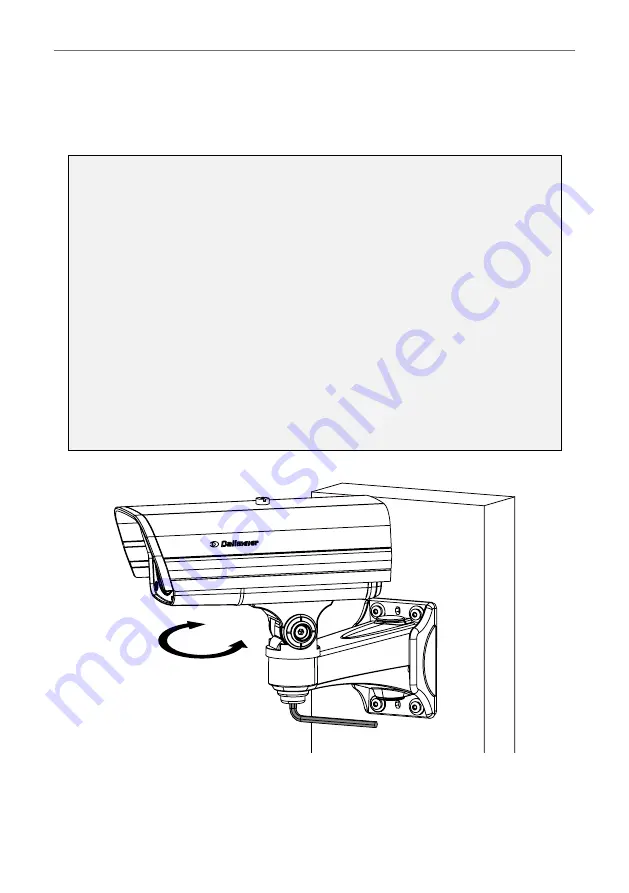
DF5400HD-DN/IR
38
Rev. 1.0.2 | © 2018 Dallmeier | www.dallmeier.com
❽
Fig. 17
➡
Connect your PoE switch or PoE injector (midspan device) to the
mains socket and switch it on.
➡
Establish an Ethernet connection to the camera with a web browser
(see chapter “Connection and Login” on page 42).
➡
Log in to the user interface of the camera
(see section “Login” on page 44).
➡
Open the “Lens control” dialog of the camera.
➡
Point the camera at your scene (loosen the respective hexagon
socket head cap screw with the provided hex key L-wrench as illus
-
trated in Fig. 17 and Fig. 18 and tighten it again when finished).
➡
Adjust the focal length (zoom) and the focus position in the “Lens
control” dialog of the camera.
➡
Repeat the last two steps until the captured scene meets your
requirements.
Summary of Contents for DF5400HD-DN/IR
Page 1: ...006476 Rev 1 0 2 2018 12 14 DF5400HD DN IR Commissioning English...
Page 3: ...DF5400HD DN IR Rev 1 0 2 2018 Dallmeier www dallmeier com 3 1 1 1 1 1 1 4 4 4 1 1...
Page 4: ......
Page 37: ...DF5400HD DN IR Rev 1 0 2 2018 Dallmeier www dallmeier com 37 Fig 15 Fig 16 C C...
Page 45: ......
Page 49: ......
Page 50: ......
Page 51: ......