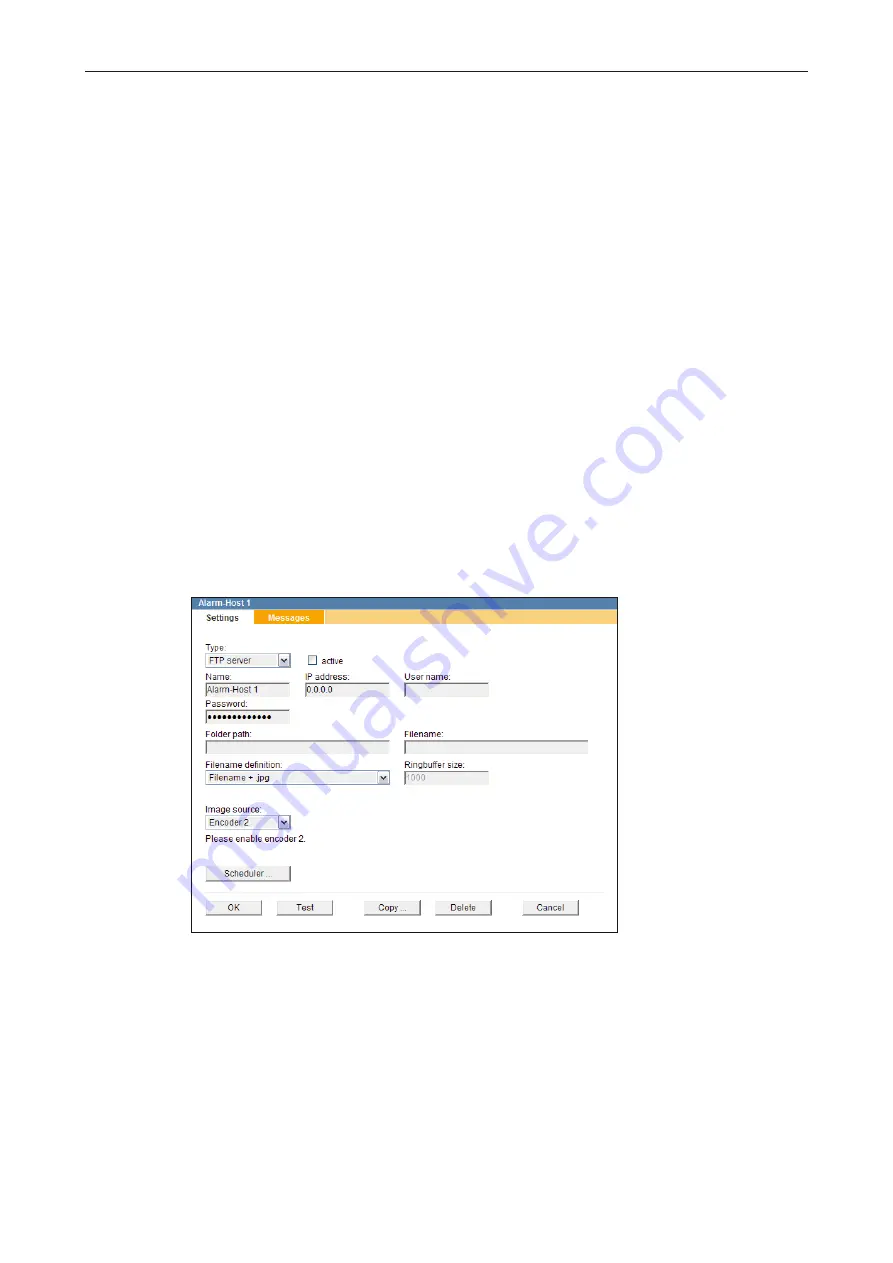
MicroStreamer-PoE
www.dallmeier.com
32
The following variables can be used for the e-mail subject and the e-mail message:
%ALARMTYPE%
Alarm/event type
%ALARMHOSTNAME%
Name of the alarm host
%CAMERANAME%
Name of the device
%ALARMTIME%
Date and time the alarm/event is triggered
%DEVICEIP%
IP address of the device
Activate the
add image as attachment
checkbox to attach the current live image pre-
sent at the moment when the event is triggered.
Select
Encoder 2
or
Encoder 1
from the drop-down list
Image source
to define the
source of the live image which should be attached.
“Encoder 2” is deactivated by default. To attach the current live image of “Encoder 1” the
“Encoder mode > MJPEG” must be set (see section “
Click
Test
to send a test e-mail.
FTP server
The current live image, present at the moment when the event is triggered, is uploaded to
the alarm host (FTP server).
Fig. 9-4
Enter the
Username
and the
Password
for the FTP authentication.
Enter the full path to the directory where the live image should be saved to into the
Fol-
der path
field.
Ensure that read and write permissions are set for the specified directory and enough free
disk space is available.
Enter the
Filename
the live image should be saved with.
















































