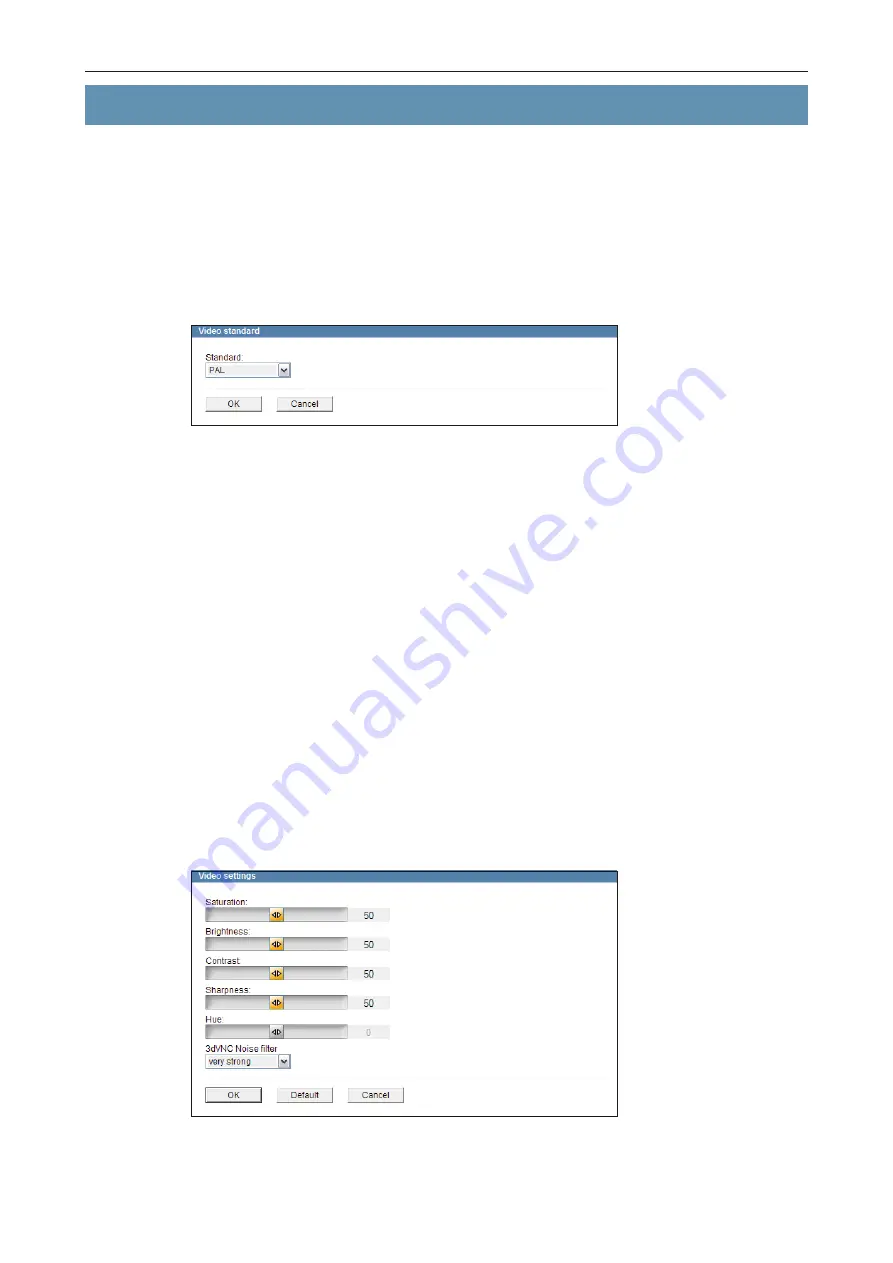
MicroStreamer-PoE
www.dallmeier.com
45
10 Video
10.1
Video standard
Countries and territories use different broadcasting televisions systems. To ensure a cor-
rect video signal transmission, the appropriate video standard for your country must be set
at the device.
Open the
Video standard
dialogue via
Video
>
Video standard …
.
Fig. 10-1
Note that this dialogue may be locked by external devices/applications.
Select a
Standard
.
Confirm with
OK
.
10.2
Video settings
The
Video settings
dialogue provides the user-defined image processing adjustment of
the incoming video signal.
These settings have a direct effect on the recording, not just on the image display on the
evaluation station’s monitor.
Open the
Video settings
dialogue via
Video
>
Video settings ...
.
The
Video settings
dialogue is displayed.
Fig. 10-2
















































