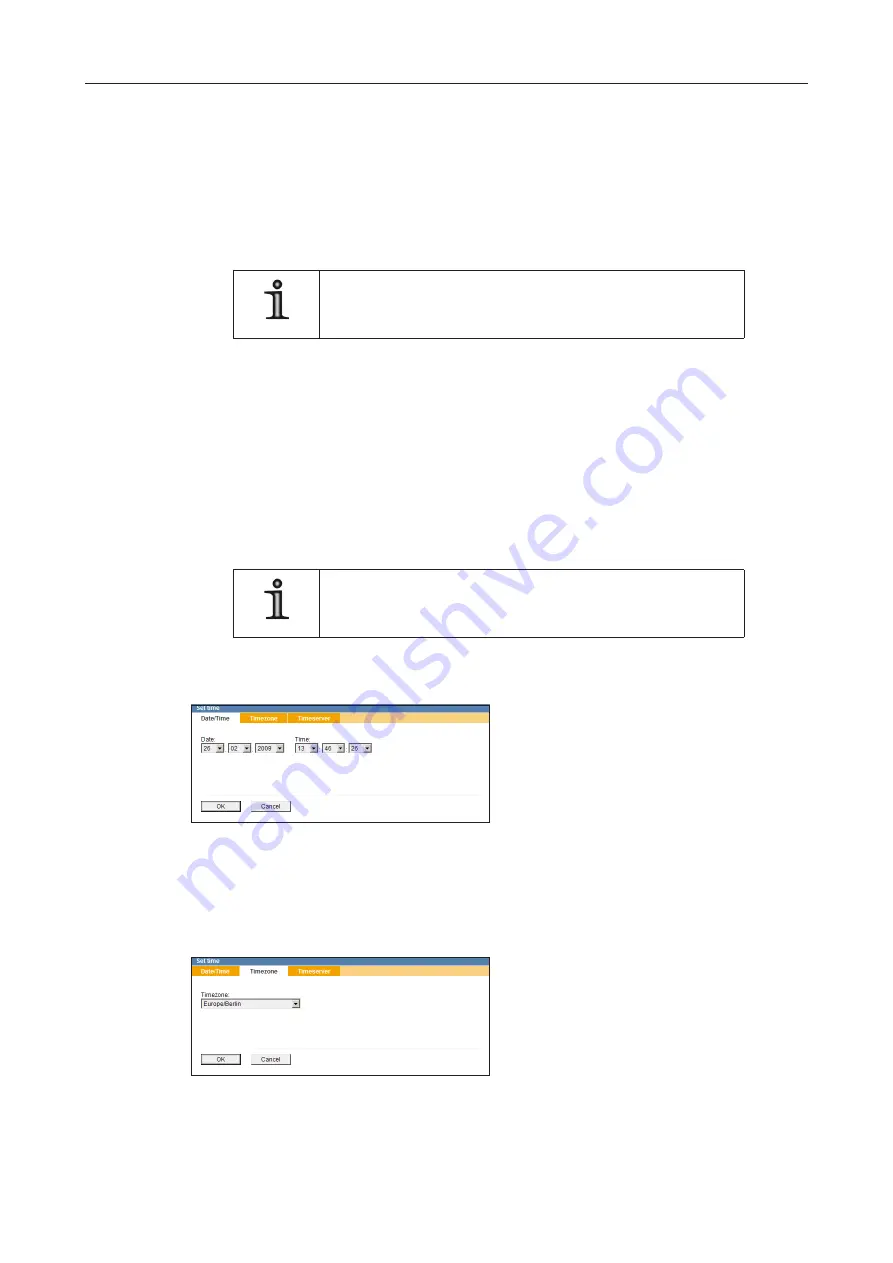
WSD-2 HD
19
Dallmeier electronic
Ø
Select the
Player
tab.
Ø
Set which data should be integrated and displayed (activate checkbox).
Ø
Set the
Transparency
level for the displayed text (0 = not transparent).
Ø
Control the displayed image.
Ø
Confirm with
OK
.
NOTE
The camera name can only be displayed if it is defined on the
evaluation station (SeMSy
®
).
7.3
System time
The system time can be set manually or be actualised via network.
Ø
Open the
Set time
dialogue via
Common settings
>
Time ...
.
7.3.1
Manual setting
NOTE
If a time server was set (see chapter
Timeserver
), neither the
date nor the time can be set manually.
Ø
Select the
Date/Time
tab.
Fig. 7-4
Ø
Enter
Date
and
Time
.
Ø
Select the
Timezone
tab.
Fig. 7-5
Ø
Set the
Timezone
.
Ø
Confirm with
OK
.
















































