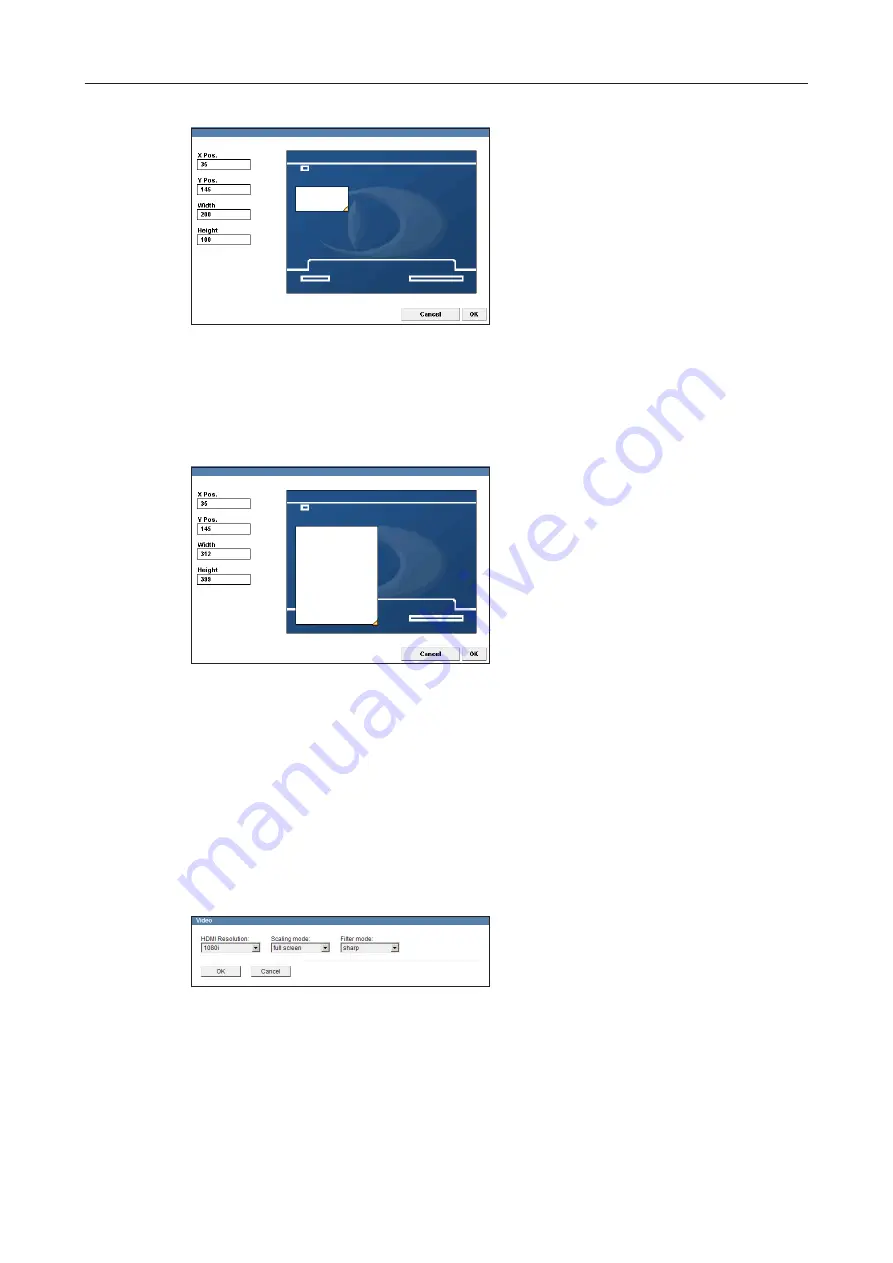
WSD-2 HD
23
Dallmeier electronic
Fig. 7-12
If you click on the blue corner (bottom right), you can change the size of the display area
by pressing and holding the mouse button.
The
Width
and the
Height
of the display area is displayed in pixels on the left-hand side
of the dialogue.
Fig. 7-13
Ø
When you have set up the display area to suit the situation on the evaluation station,
save the setting by clicking on
OK
.
7.8
HDMI interface
The HDMI interface does not support auto-negotiation and consumer electronics control
(CEC). It has to be configured manually for the connected device.
Ø
Click on
Video ...
.
Fig. 7-14
Ø
Select the necessary resolution at
HDMI Resolution
.
Ø
Select the aspect ratio at
Scaling mode
.
Ø
Select the
Filter mode
.
















































