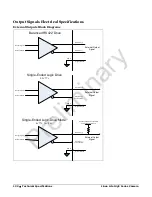Linea Lite GigE Series Camera
Network Overview & Tools
•
111
DHCP (Dynamic Host Configuration Protocol)
•
This IP configuration mode requires a DHCP server to allocate an IP address dynamically over
the range of some defined subnet. The Linea Lite GigE camera must be configured to have
DHCP enabled. This is the factory default setting.
•
The DHCP server is part of a managed network. Windows itself does not provide a DHCP server
function therefore a dedicated DHCP server is required. The Teledyne DALSA Network
Configuration Tool can configure the Teledyne DALSA DHCP server on the NIC used for the GigE
Vision network.
•
Teledyne DALSA DHCP server is recommended where there are multiple NIC ports with multiple
GigE Vision devices attached. Each NIC port must use a different subnet to avoid IP address
conflicts . Persistent IP assignment is required if there is no DHCP server for any additional
subnet.
•
Windows configures a NIC in DHCP mode by default. If no DHCP server is present on the
subnet, Windows reverts to LLA mode.
•
Ensure that a different subnet is assigned to each NIC on the network. This will automatically
be managed correctly when the Teledyne DALSA DHCP server is enabled on one or all subnets
used for GigE Vision devices. The graphic below illustrates a system with one NIC having the
Teledyne DALSA DHCP server enabled.
169.254.
xxx.xxx
Subnet
169.254.xxx.xxx
Subnet mask
255.255.0.0
Subnet
nnn.nnn.nnn.nnn
Subnet mask
255.255.255.0
nnn.nnn.nnn.003
DALSA DHCP server mode
NIC
nnn.nnn.nnn.001
(default LLA mode)
NIC 169.254.xxx.xxx
PCI
DALSA DHCP Server enabled
Attached cameras are assigned IP addresses
by the DALSA DHCP server on the NIC Subnet
Corporate Network
with corporate DHCP
server
NIC xxx.xxx.xxx.xxx
Gigabit switch
Gigabit switch
169.254.
xxx.xxx
169.254.
xxx.xxx
Default LLA mode
Attached cameras are automatically assigned
IP addresses on the NIC Subnet
nnn.nnn.nnn.002
nnn.nnn.nnn.004
Preliminary