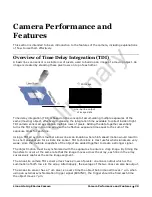Linea Lite GigE Series Camera
Camera Performance and Features
•
33
With TDI Mode is TDI OFF and Line Input as the trigger source, the width of the trigger signal can
be used to control the exposure time by setting the
feature, available in the Sensor
Control category, to Trigger Width.
Line Rate & Synchronization
When using an external trigger such as a rotary encoder, a continuous stream of encoder trigger
pulses, synchronized to the object motion,
establishes the line rate. The faster the object’s motion
is, the higher the line rate. The camera can accommodate triggers up to its specified maximum
frequency. If the maximum frequency is exceeded, the camera will continue to output image data
at the maximum specified. The result will be that some trigger pulses will be missed and there will
be an associated distortion (compression in the scan direction) of the image data. When the line
rate returns to or below the maximum specified, then normal imaging will be reestablished.
Input Line Details
The input line signals have the following features for control or status indication.
•
Feature Set:
(RW),
(RW),
(RW),
(RW),
(RW),
(RO),
•
Connector:
See HD15 type Connector Details for connector pinout and electrical information.
The cable shell and shield should electrically connect the Linea Lite GigE chassis to computer
chassis for maximum EMI protection.
•
Input Line Debouncing Period:
Each input incorporates a signal debounce circuit to eliminate
short noise transitions that could be wrongly interpreted as a valid pulse. The duration is user-
programmable from 0 µs to 255 µs with CamExpert.
•
Line Input Signal Characteristics:
See Input Signals Electrical Specifications.
Preliminary