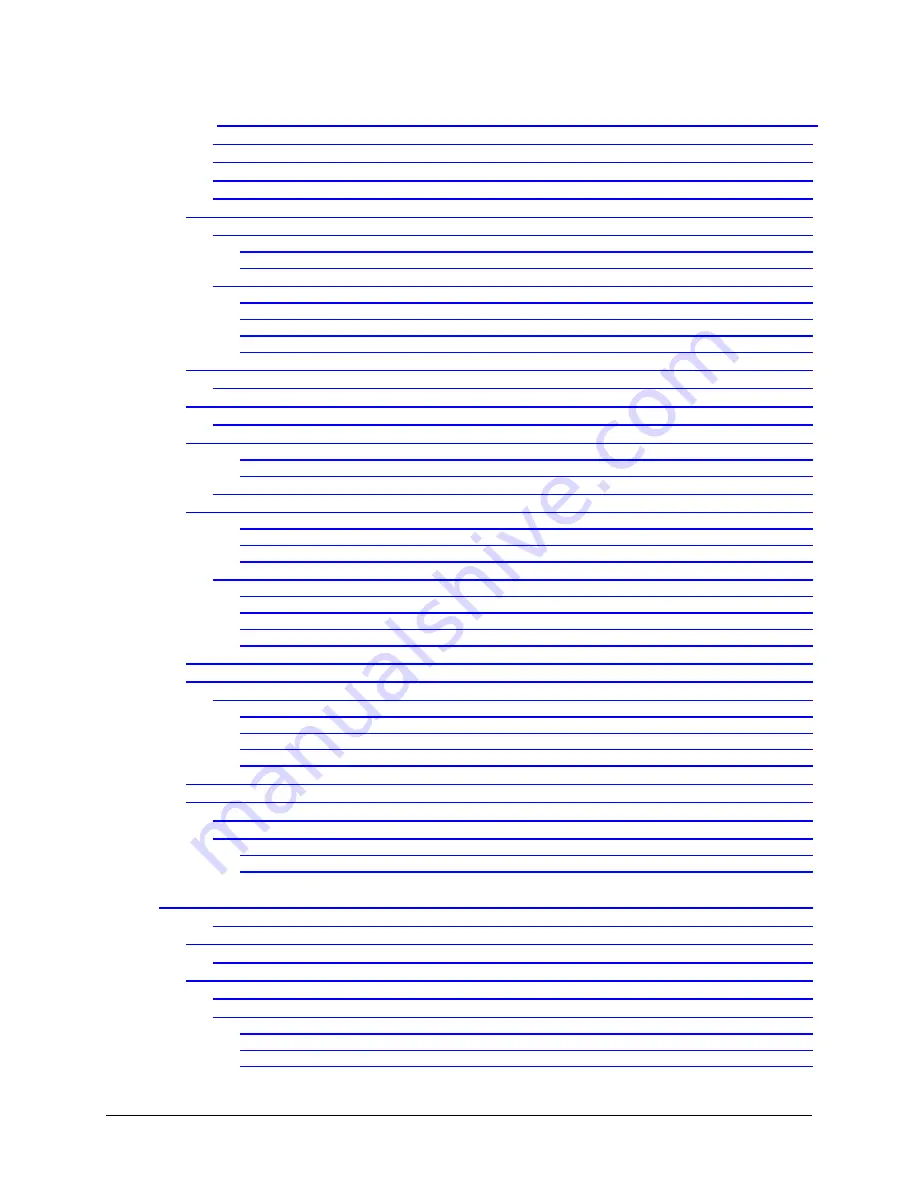
2
•
Contents
Linea Lite GigE Series Camera
High Sensitivity Mode ........................................................................... 30
Enhance SNR Mode .............................................................................. 30
High Dynamic Range Mode .................................................................... 31
Multi-Row Sensor Output Mode .............................................................. 31
Related GigE Vision Features ................................................................. 31
...................................................... 31
Line Rate & Synchronization .................................................................. 33
Example of Free Run Line Mode with Frame Trigger ......................................... 34
........................................................... 35
Related GigE Vision Features ................................................................. 35
Related GigE Vision Features ................................................................. 36
(LUT) .................................................................................... 37
Related GigE Vision Features ................................................................. 38
................................................................................. 39
Flat Field Correction Algorithm Description ..................................................... 39
Information on the Sapera Flat Field Coefficients File ....................................... 40
Important Factors about Flat Field Processing ................................................. 40
Performing an FFC Setup via Sapera CamExpert ...................................... 41
Set up Dark and Bright Acquisitions with the Histogram Tool ............................ 41
............................................................................ 49
..................................................................... 50
Available Test Patterns.......................................................................... 50
.......................................................................... 51
........................................... 52
Active Settings for Current Operation ...................................................... 52
Camera Configuration Selection Dialog .................................................... 52
User Set Configuration Management .............................................................. 52
OPERATIONAL REFERENCE .......................................................................... 53
...................................................................... 54
Camera Information Feature Descriptions ................................................ 54
........................................................................... 57
Sensor Control Feature Descriptions ....................................................... 57
Exposure Controls Details ...................................................................... 59
Internal Programmable Exposure .................................................................. 59
External Programmable Exposure .................................................................. 59





































