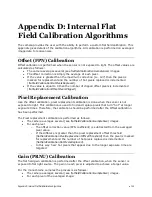Appendix E: Three Letter Commands
•
105
Appendix E: Three Letter
Commands
In addition to the GenICam interface, the Falcon2 camera supports the classic three letter
command (TLC) interface. This method of controlling the camera may be preferable to
customers with existing systems that use TLCs or who are using an operating system that is
not supported by Sapera or GenICam.
To access the TLC an ASCII-based communications interface application, such as
HyperTerminal.
Additionally it is possible to use the functions of clserxxx.dll or clallserial.dll as defined in the
Camera Link Specification.
Figure 38 Serial DLL hierarchy as mentioned in the Camera Link Specification
Putting Camera in TLC Mode
The camera boots up in GenICam(GenCP) mode at 9600 baud(8 bits No Parity 1 Stop Bit).
To put the camera into three letter command mode:
1.
Power cycle the camera
Note 1
2.
Start a serial console application
Note 2
3.
Configure the camera link virtual serial port to:
•
9600baud
•
8 bits
•
No Parity
•
1 Stop Bit
•
No flow control
See the section titled Setting the Sapera’s COM Port Mapping
4.
Configure the serial console to echo characters locally
5.
Press the ESC key
Note 3