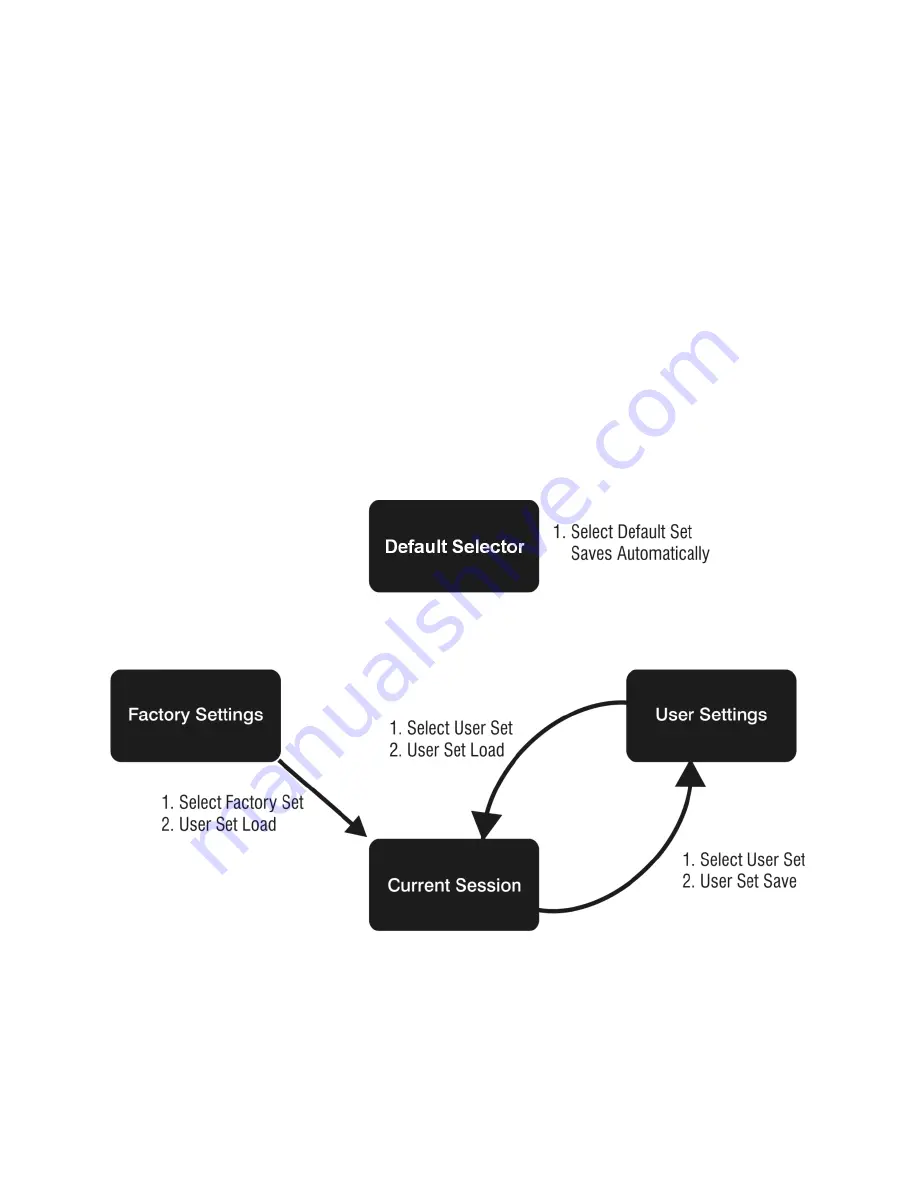
28
•
Camera Operation
•
Flat field coefficients enabled (calibrated in internal exposure mode, non-concurrent
readout and integration).
•
Internal exposure mode (internal frame rate and exposure time).
•
Maximum frame rate and exposure time.
•
Extended Camera Link mode 10 taps, 8 bits, 76 MHz pixel rate.
•
4:3 aspect ratio.
Saving and Restoring Camera Settings
When the user changes a camera parameter, the settings are stored in the camera’s
volatile
memory and will be lost if the camera resets or is powered down. To save these settings for
reuse, they must be saved to the camera’s non-volatile memory using the
User Set Save
parameter. Previously saved user setting (User Set 1 to 4) or the factory settings can be
restored using the User Set Selector and User Set Load parameters.
Either the Factory or one of the User settings can be specified as the Default Set by
selecting it in the User Set Default Selector. The chosen set is automatically loaded when
the camera is reset or powered up. It should also be noted that the value of Default Selector
will automatically get save in non-volatile memory whenever it is changed
The relationship between these three settings is illustrated in Figure 10.
Figure 10: Relationship between the Camera Settings
Note: If a test pattern is active when you save the
User set
, the camera will turn off all
digital processing upon restart. For example:
1.
Set the test image selector to FPN Diagonal Pattern.
2.
Do FPN Calibration and save the coefficient set.
3.
Change the FFC mode to
ActiveAll.
















































