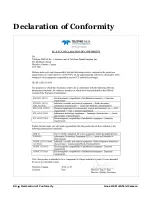Linea HS Multifield Camera
•
79
Resolving Camera Issues
Communications
No Camera Features when Starting CamExpert
If the camera’s CamExpert GUI is opened and no features are listed, then the camera may be
experiencing lane lock issues.
While using the frame grabber CamExpert GUI you should be able to see a row of status indicators
below the image area that indicates the status of the CLHS communications. These indicators
include seven lane lock status and a line valid (LVAL) status.
If the status for one or more lane locks is red, then there is likely an issue with the CLHS
connectors at the camera and / or frame grabber. Ensure that the connectors are fully engaged
and that the jack screws are tightened. Ensure that you are also using the recommended cables.
No LVAL
If the LVAL status is red and all lane locks are green, then there may be an issue with the camera
receiving the encoder pulses.
1.
From the Camera CamExpert > Digital I / O Control tab, select Internal Trigger Mode and
set the CamExpert > Camera Control tab Acquisition Line Rate to the maximum that will be
used.
2.
The trigger signal from the frame grabber will not be used and the LVAL status should now
be green. This will confirm the integrity of the image data portion of the CLHS cabling and
connectors.
3.
From the Camera CamExpert > Digital I / O Control tab, select External Trigger Mode.
4.
From the Frame Grabber CamExpert > Advanced tab, select the Line Sync Source to be
Internal Line Trigger and the Internal Line Trigger frequency to the maximum that will be
used.
5.
The trigger source is now being generated by the frame grabber and the LVAL status should
be green. This will confirm the integrity of the General Purpose I / O portion of the CLHS
cabling and connectors.
6.
From the Frame Grabber CamExpert > Advanced tab, select the Line Sync Source to be
External Line Trigger and select the Line Trigger Method to Method 2 under the same tab.
7.
From the Frame Grabber CamExpert > External Trigger tab, select External Trigger to be
enabled. If LVAL status turns red, check the following:
a.
Is the transport system moving such that encoder pulses are being generated?
b.
Has the encoder signal been connected to the correct pins of the I/O connector of the
frame grabber? See the XTIUM2-CLHS frame grabber user manual for details.
c.
Do the encoder signal levels conform to the requirements outlined in the XTIUM2-
CLHS frame grabber user manual?