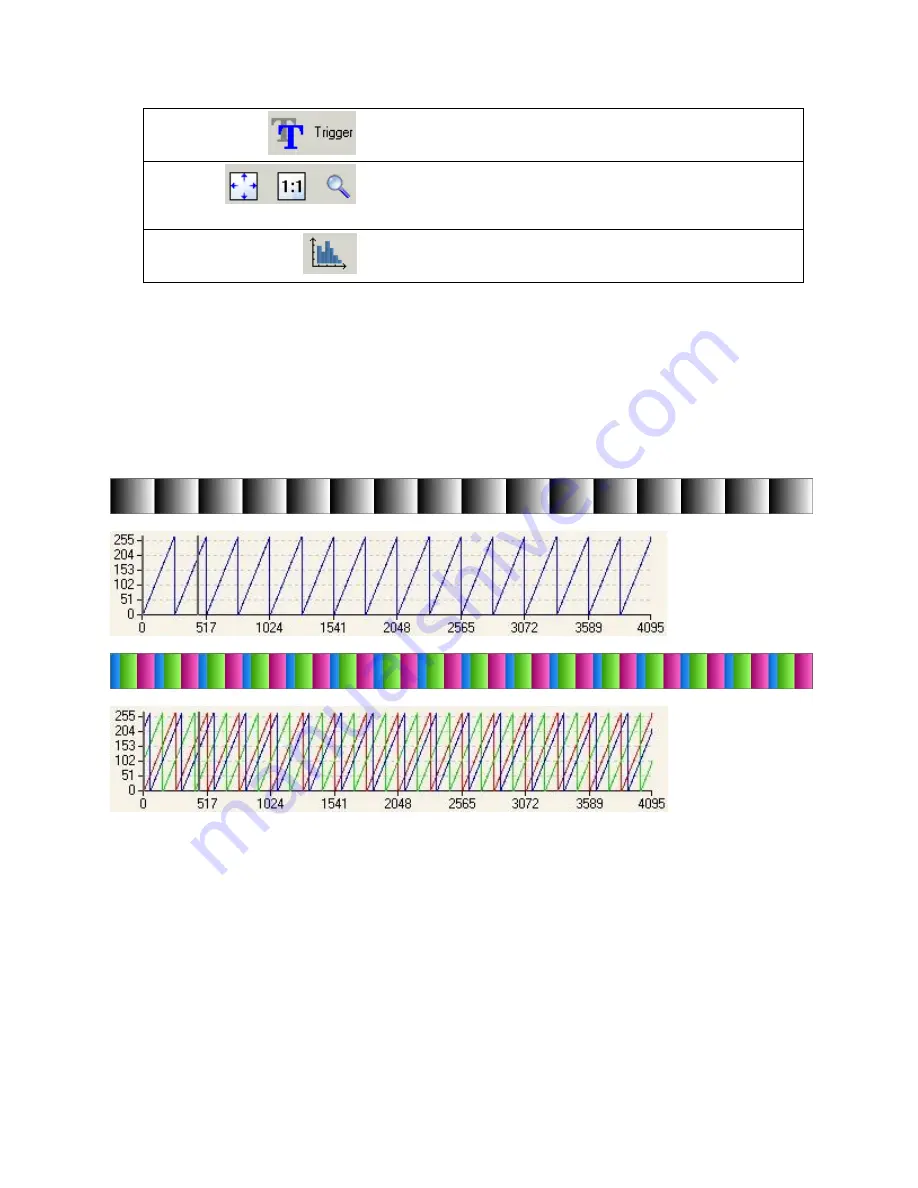
Piranha4 4K Color Camera User's Manual
37
Teledyne DALSA
03-032-20180-00
Softw are trigger button:
With the I/ O control p aram eters set to Trigger Enabled / Softw are
Trigger typ e, click to send a single softw are trigger com m and .
CamExpert display controls:
(these d o not m od ify the fram e bu ffer d ata)
Stretch im age to fit, set im age d isp lay to original size, or zoom the
im age to virtu ally any size and ratio.
Histogram / Profile tool:
Select to view a histogram or line/ colu m n p rofile d u ring live
acqu isition or in a still im age.
Output Message pane:
Disp lays m essages from Cam Exp ert or the d evice d river.
Review a Test Image
The cam era is now read y to retrieve a test p attern. Select
Image Format Control > Test Pattern
and
choose one of the follow ing available test im ages.
0. Off: Sensor Vid eo
1. Grey Ram p
2. Ram p
Pixels:
{1, 2, 3…}
Red Valu e:
{0, 1, 2…}
Green Valu e:
{102, 103, 104…}
Blu e Valu e:
{204, 205, 206…}
Valu es roll over at 255.
At this p oint you are read y to start op erating the cam era in ord er to acqu ire im ages, set cam era fu nctions,
and save settings.















































