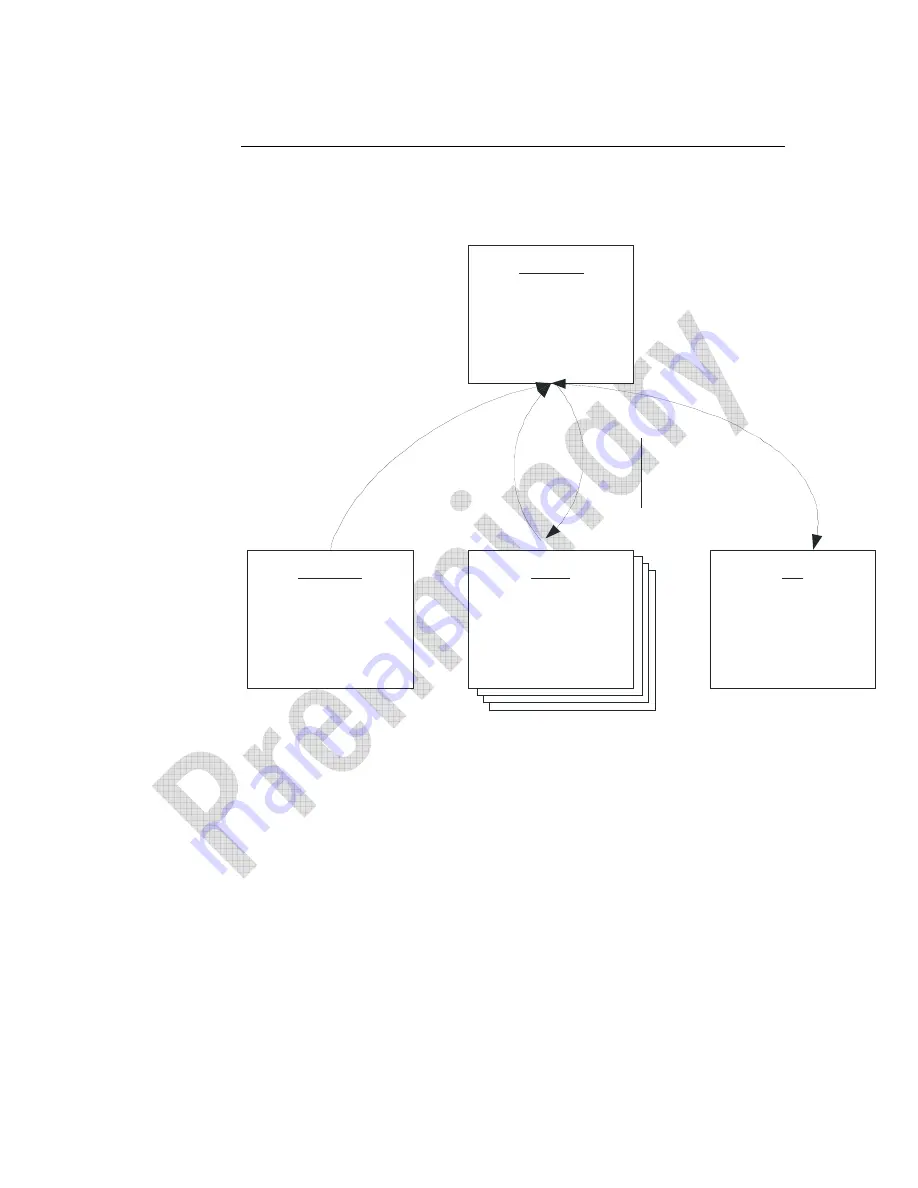
Piranha Color Camera User’s Manual
52
DALSA
03-032-10211-01
5/9/2007
3.18 Saving, Loading and Restoring Settings
Saving and Restoring Settings
Figure 8: Saving and Restoring Overview
Current
Settings
LUT
FPN
PRNU
Factory
Settings
LUT
FPN
PRNU
User
Settings
LUT
FPN
PRNU
PC
Settings
LUT
FPN
PRNU
LF
S
User
Settings
LUT
FPN
PRNU
User
Settings
LUT
FPN
PRNU
User
Settings
LUT
FPN
PRNU
WUS
WIL
WFC
WPC
LUS
LIL
LFC
LPC
SSN 0
SSN 1-4
SSN 5
Factory Settings
On first initialization, the camera operates using user set 1, which has been set equal to
the factory settings. You can restore the original factory settings at any time using the
command
lfs
.
User Settings
You can save or restore your user settings to non-volatile memory using the following
commands. Pixel coefficients and LUTS are stored separately from other data.
To save all current user settings to Flash, use the command
wus
. The camera will
automatically restore the saved user settings when powered up.
Note:
While
settings are being written to nonvolatile memory, do not power down the camera or
the camera's memory may be corrupted.
To load the user settings from non-volatile memory, use the command
lus
.
To write and load the LUTs, use the
wil
and
lil
commands, respectively.
Summary of Contents for PC-30-02K60
Page 6: ...Piranha Color Camera User s Manual 6 DALSA 03 032 10211 01 5 9 2007 ...
Page 32: ...Piranha Color Camera User s Manual 32 DALSA 03 032 10211 01 5 9 2007 Exposure Modes in Detail ...
Page 72: ...Piranha Color Camera User s Manual 72 DALSA 03 032 10211 01 5 9 2007 ...
Page 88: ...Piranha Color Camera User s Manual 88 DALSA 03 032 10211 01 5 9 2007 ...
Page 90: ...Piranha Color Camera User s Manual 90 DALSA 03 032 10211 01 5 9 2007 ...
Page 92: ...Piranha Color Camera User s Manual 92 DALSA 03 032 10211 01 5 9 2007 ...
Page 94: ...Piranha Color Camera User s Manual 94 DALSA 03 032 10211 01 5 9 2007 ...
















































