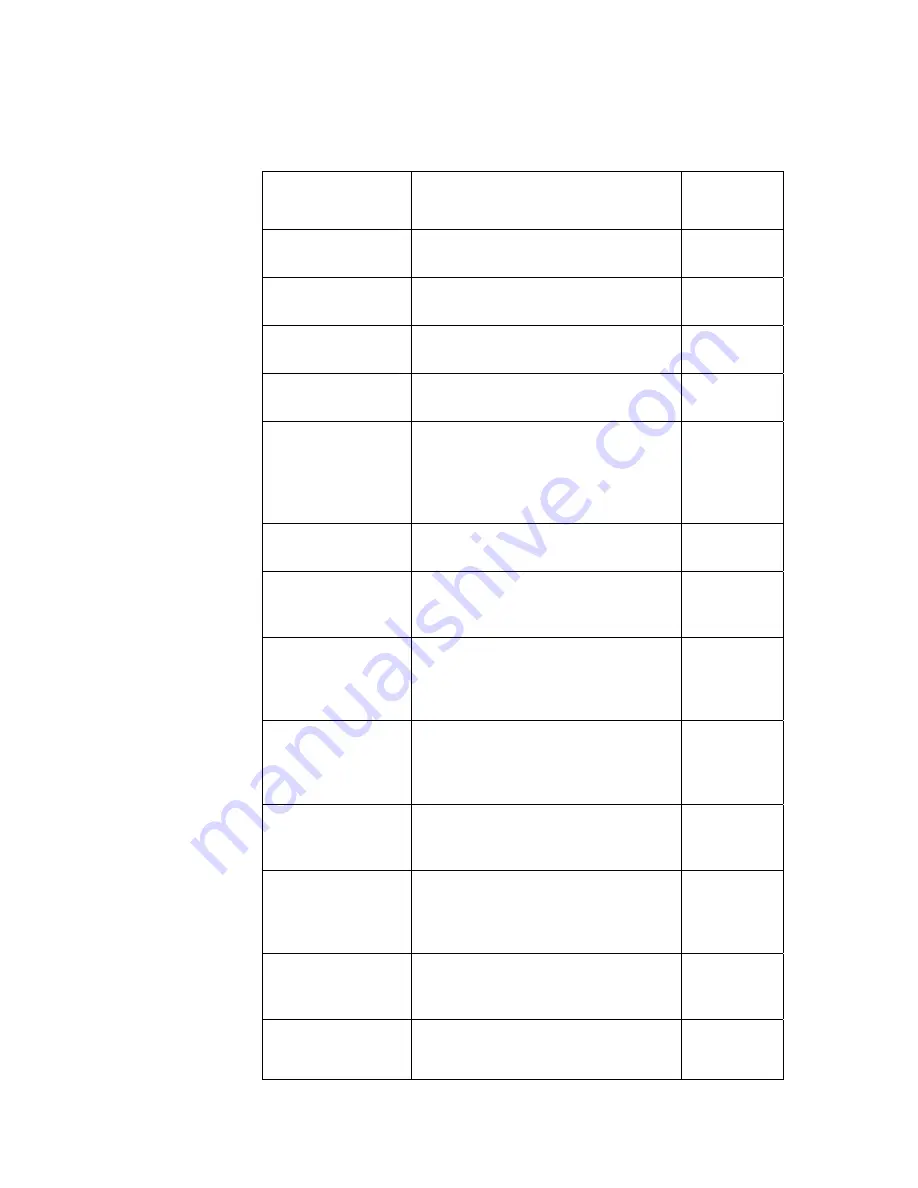
QuickCam User's Manual
68
03-032-10187-04
DALSA
corp.
Calibration Tab
The Calibration tab controls all of the camera’s analog and digital settings.
Command Purpose
Reference
Page
Number
Region of Interest
Displays and sets the camera’s region of
interest.
53
X1
Sets the region of interest’s starting
pixel value.
53
X2
Sets the region of interest’s ending pixel
value.
53
Apply
Applies the region of interest specified
in
X1
and
X2
to the image.
53
Flat Field Correction
Wizard…
Invokes the Flat Field Correction
Wizard. When used, the camera
calculates appropriate analog and
digital settings, as well as, appropriate
FPN and PRNU coefficients.
53
Update Gain
Reference
Sets the current analog gain value to be
the nominal gain setting.
Taps to Calibrate
Sets which taps to calibrate when
performing an analog or digital
adjustment.
54
Analog Gain (dB)
Displays and sets the camera’s analog
gain value in decibels. You can enter the
value directly or use the scroll bar to
choose the gain setting.
54
Analog Offset (DN)
Displays and sets the camera’s analog
offset value in digital numbers. You can
enter the value directly or use the scroll
bar to choose the offset setting.
54
Auto Calibrate…
Invokes the Auto Calibration wizard.
When used, the camera calculates
appropriate analog settings.
54
Digital Offset (DN)
Displays and sets the camera’s digital
offset in digital numbers. You can enter
the value directly or use the scroll bar to
choose the gain setting.
55
Background Subtract
(DN)
Displays and sets the camera’s
background subtract value in digital
numbers.
55
Digital Gain (DN)
Displays and sets the camera’s digital
gain in digital numbers. You can enter
the value directly or use the scroll bar to
55
Summary of Contents for QuickCam
Page 1: ...QuickCam User s Manual 30 Aug 06 03 032 10187 04 www dalsa com ...
Page 2: ......
Page 6: ...QuickCam User s Manual 4 03 032 10187 04 DALSA corp ...
Page 8: ...QuickCam User s Manual 6 03 032 10187 04 DALSA corp ...
Page 22: ...QuickCam User s Manual 20 03 032 10187 04 DALSA corp ...
Page 60: ...QuickCam User s Manual 58 03 032 10187 04 DALSA corp ...
Page 65: ...63 QuickCam User s Manul 03 032 10187 04 DALSA corp ...
Page 81: ...79 QuickCam User s Manul 03 032 10187 04 DALSA corp ...
Page 82: ...QuickCam User s Manual 80 03 032 10187 04 DALSA corp ...
Page 85: ...83 QuickCam User s Manul 03 032 10187 04 DALSA corp Z Zooming In or Out of an Image 16 ...
















































