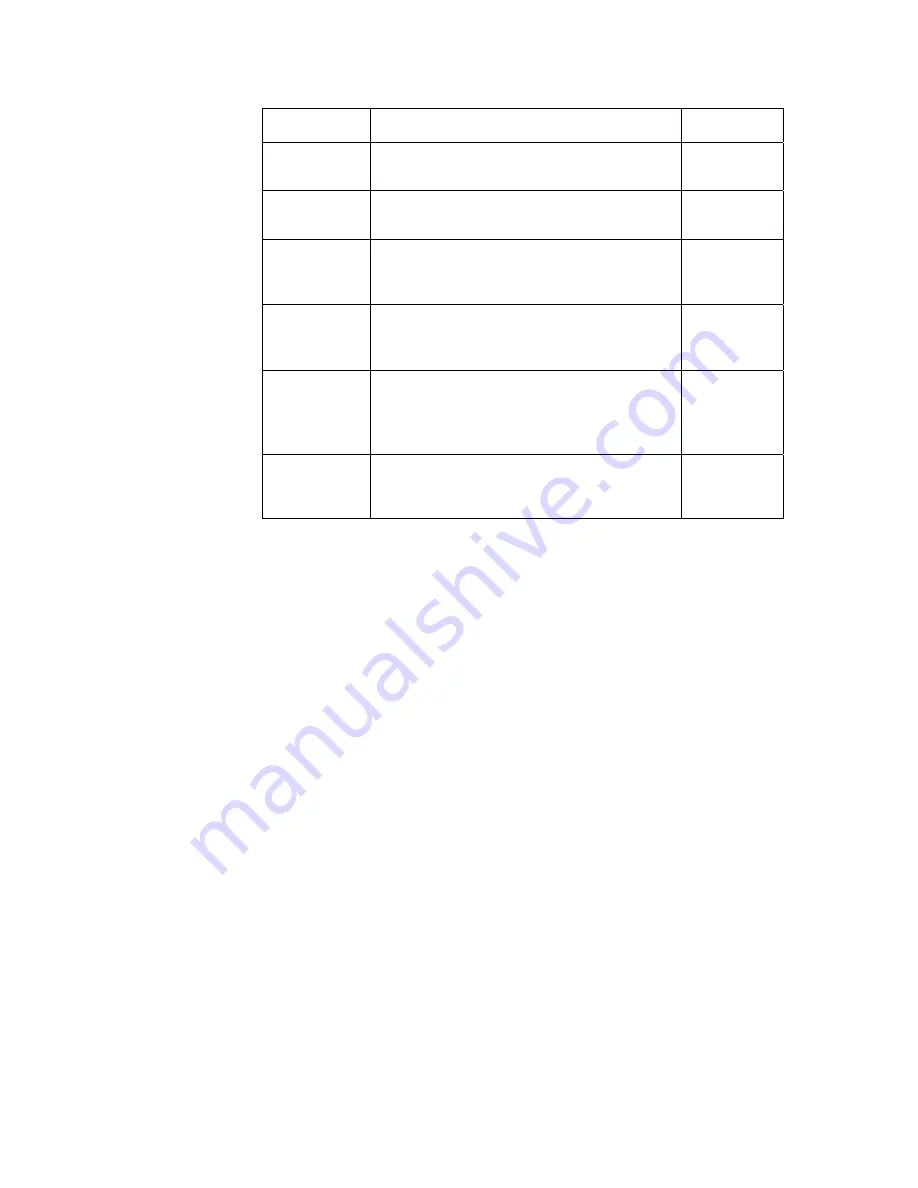
QuickCam User's Manual
70
03-032-10187-04
DALSA
corp.
Restore from
Camera
Set Number
Selects the pixel coefficient set to load, save, or
reset.
12
Load
When clicked, loads the pixel coefficient set
displayed in the Set Number dropdown box.
12
Save
When clicked, saves the current pixel
coefficients to the pixel coefficient set
displayed in the Set Number dropdown box.
12
Reset
When clicked, returns the pixel coefficient set
displayed in the Set Number dropdown box to
zero.
12
Frames to Save
Sets the number of frames to save to file. It is
enabled only when image acquisition is
continuous and you are not using the Image
Output Window.
Error!
Bookmark
not defined.
Save As
Invokes the Save As dialog box, allowing you
to name the frames.
Error!
Bookmark
not defined.
Summary of Contents for QuickCam
Page 1: ...QuickCam User s Manual 30 Aug 06 03 032 10187 04 www dalsa com ...
Page 2: ......
Page 6: ...QuickCam User s Manual 4 03 032 10187 04 DALSA corp ...
Page 8: ...QuickCam User s Manual 6 03 032 10187 04 DALSA corp ...
Page 22: ...QuickCam User s Manual 20 03 032 10187 04 DALSA corp ...
Page 60: ...QuickCam User s Manual 58 03 032 10187 04 DALSA corp ...
Page 65: ...63 QuickCam User s Manul 03 032 10187 04 DALSA corp ...
Page 81: ...79 QuickCam User s Manul 03 032 10187 04 DALSA corp ...
Page 82: ...QuickCam User s Manual 80 03 032 10187 04 DALSA corp ...
Page 85: ...83 QuickCam User s Manul 03 032 10187 04 DALSA corp Z Zooming In or Out of an Image 16 ...














































