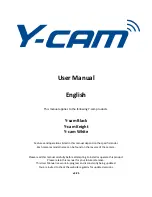Spyder3 SC-34 Color Camera User's Manual
43
Teledyne DALSA
03-032-20116-01
Setting Thresholds
Setting an Upper Threshold
Pu rp ose:
Sets the u p p er threshold lim it to rep ort in the end -of-line sequ ence.
Syntax:
sut
i
Syntax Elem ents:
i
Up p er threshold lim it in range from
0
to
4095
.
N otes:
LVAL is not high d u ring the end -of-line statistics.
Related Com m and s:
els, slt
Exam p le:
sut 1024
Setting a Lower Threshold
Pu rp ose:
Sets the low er threshold lim it to rep ort in the end -of-line sequ ence.
Syntax:
slt
i
Syntax Elem ents:
i
Up p er threshold lim it in range from
0
to
4095
.
N otes:
LVAL is not high d u ring the end -of-line statistics.
Related Com m and s:
els, su t
Exam p le:
slt 1024
3.9 Saving and Restoring Settings
For each cam era op erating m od e the cam era has d istinct factory settings, cu rrent settings, and u ser
settings. In ad d ition, there is one set of factory p re -calibrated p ixel coefficients and u p to fou r sets of u ser
created p ixel coefficients for each op erating m od e.
Factory Settings
On first initialization, the cam era op erates u sing the factory settings. You can restore the original factory
settings at any tim e by setting the u ser set nu m ber to the factory setting (
sus 0
) and then load ing the
u ser set (
lus
).
User Settings
You can save or restore you r u ser settings to non -volatile m em ory u sing the follow ing com m and s. Pixel
coefficients and LUTs are stored sep arately from other d ata.
To save all cu rrent u ser settings to non -volatile m em ory, u se the com m and w u s. The cam era w ill
au tom atically restore the saved u ser settings w hen p ow ered u p . N ote: While settings are being
w ritten to nonvolatile m em ory, d o not p ow er d ow n cam era or cam era m em ory m ay be corru p ted .
To restore the last saved u ser settings, u se the com m and ru s.
To save the cu rrent p ixel coefficients, u se the com m and w p c and w fc.
To restore the last saved p ixel coefficients, u se the com m and lp c.
Current Session Settings
These are the cu rrent op erating settings of you r cam era. To save these settings to non -volatile m em ory,
u se the com m and
wus
.
All manuals and user guides at all-guides.com