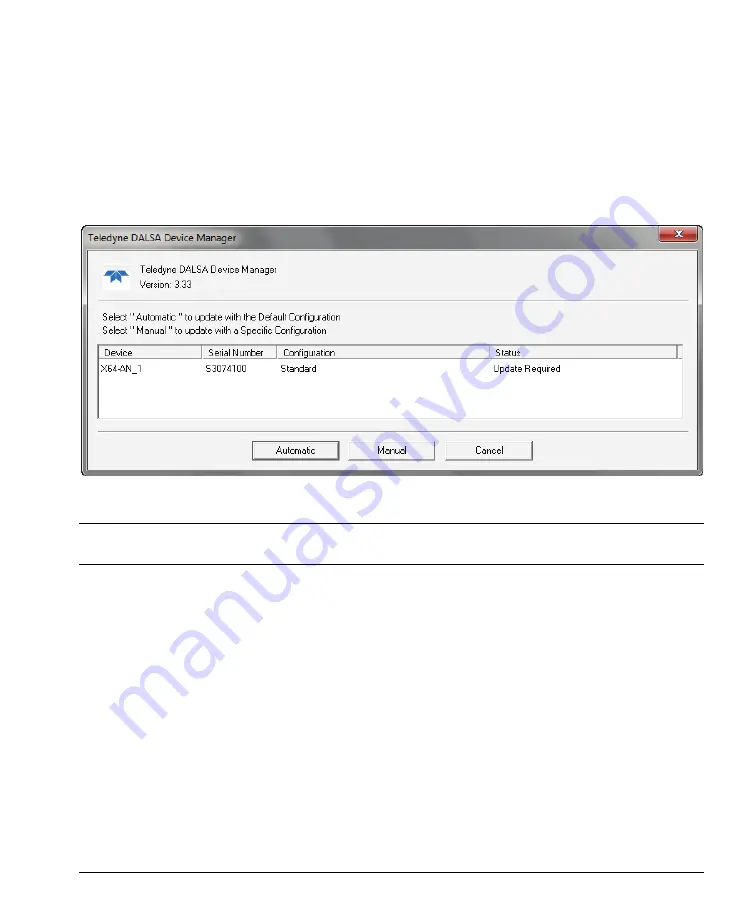
X64-AN Quad User's Manual
Installing the X64-AN Quad
11
Firmware Update: Automatic Mode
Click
Automatic
to update the X64-AN Quad firmware with the default functionality as supported by
the X64-AN Quad hardware. If there are multiple X64-AN Quad boards in the system, all boards will
be updated with new firmware.
With multiple X64-AN Quad boards in the system, all are updated with new firmware. If any installed
board in a system already has the correct firmware version, an update is not required. In the following
screen shot, a single board is installed and ready for a firmware upgrade.
Figure 3: X64-AN Quad Firmware Loader
Note: if you are certain that the X64-AN Quad firmware is of the same version as the driver being
installed, you can click on
Cancel
to bypass the update procedure.
Firmware Update: Manual Mode
Select
Manual
mode to load firmware other then the default version. The figure below shows the
Device Manager manual firmware screen (with one X64-AN Quad installed in the system).
Information on all installed X64-AN Quad boards, their serial numbers, and their firmware
components are shown.
Do a manual firmware update is as follows:
Select the X64-AN Quad via the selection box (if there are multiple boards in the system).
From the Configuration field drop menu select the firmware version required.
Click on the Start Update button.
Observe the firmware update progress in the message output window.
Close the Device manager program when the X64-AN Quad board reset complete message is
shown.
















































