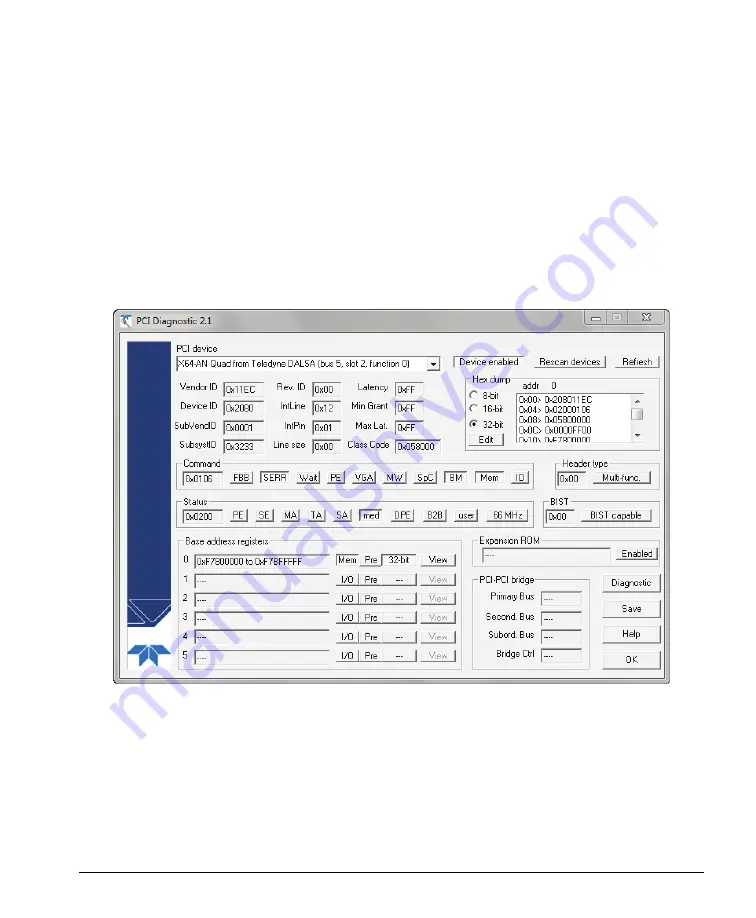
X64-AN Quad User's Manual
Troubleshooting Problems
25
Checking for PCI Bus Conflicts
One of the first items to check when there is a problem with any PCI board is to examine the system
PCI configuration and ensure that there are no conflicts with other PCI or system devices. The
Teledyne DALSA
PCI Diagnostic
program (
cpcidiag.exe
) allows examination of the PCI
configuration registers and can save this information to a text file. Run the program via the Windows
Start Menu shortcut
Start • All Programs • Teledyne DALSA • Sapera LT • Tools • PCI
Diagnostics
.
As shown in the following screen image, use the first drop menu to select the PCI device to examine.
Select the device “X64-AN Quad from Teledyne DALSA”. Note the bus and slot number of the
installed board (this will be unique for each system unless systems are setup identically). Click on the
Diagnostic
button to view an analysis of the system PCI configuration space.
Figure 10: Sapera Diagnostics Main Screen
Clicking on the
Diagnostic
button opens a new window with the diagnostic report. From the PCI Bus
Number drop menu select the bus number where the X64-AN Quad is installed. In this example the
slot is bus 5.
The window now shows the I/O and memory ranges used by each device on the selected PCI bus. The
information display box will detail any PCI conflicts. If there is a problem, click on the
Save
button. A
file named ‘
pcidiag.txt’
is created (in the …\Sapera LT\bin directory) with a full dump of the PCI
















































