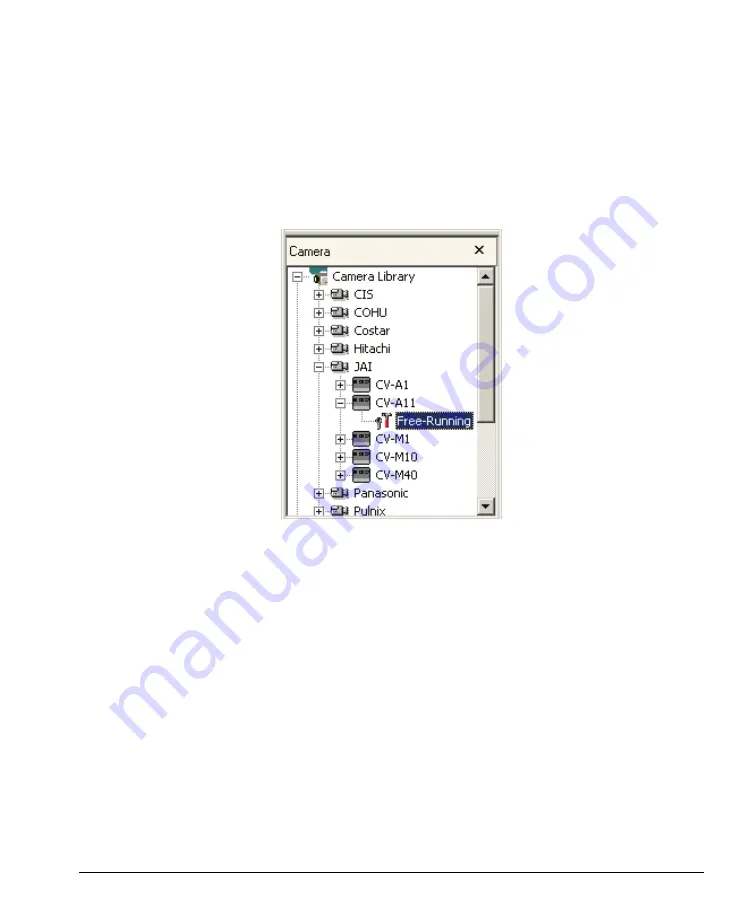
X64-AN Quad User's Manual
Sapera LT
83
Run Sapera CamExpert
From the Windows start menu run the Sapera CamExpert program.
Start •All Programs • Teledyne DALSA • Sapera LT • CamExpert
The CamExpert
Board
window shows the available Sapera acquisition devices where the X64-
AN Quad monochrome input #1 is selected by default.
Load the Sapera supplied camera file for the JAI CV-A11. CamExpert is now configured for JAI
CV-A11 in free run mode. The following screen shot shows the CamExpert camera file selection menu
with the JAI CV-A11 selected.
Figure 43: CamExpert: Selecting a camera file
Assuming that the camera is connected to the X64-AN Quad on channel one, click the CamExpert
grab button. Adjust the camera iris and focus. The following screen image shows CamExpert in grab
mode (with the mouse pointer ready to stop the capture). During live grab CamExpert displays the
video frame rate and resolution.
















































