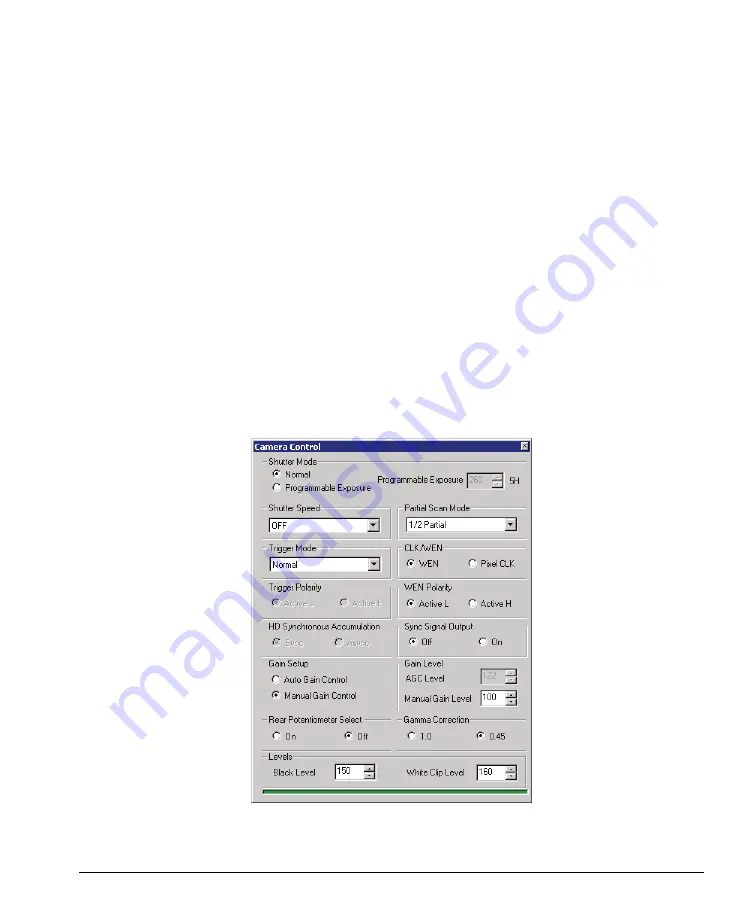
X64-AN Quad User's Manual
Sapera LT
85
Horizontal and Vertical Active
: Defines the frame resolution of the camera. These parameters
along with the front porch/back porch/sync values define the camera timing parameters. When a new
camera is interface to a Sapera frame grabber, these values are entered based on the camera
specifications.
Pixel Clock Frequency
: Set the sampling clock frequency the frame grabber board will use to
digitize the analog video. The camera specifications will define the pixel clock required. Typically this
will produce square pixels.
Video Sync Source
: Defines if H/V sync is embedded with the video or is on separate signals.
step 2: JAI CV-A11 in Partial Scan Mode
The JAI CV-A11 partial scan mode increases the camera frame rate by decreasing the number of video
lines output to the frame grabber (refer to the camera manual for information). CamExpert is easily
configured to support each JAI CV-A11 partial scan mode, independently of whether the camera is in
free run or trigger mode.
JAI CV-A11 Control Setting
Using partial scan mode requires only two setup changes. One to the camera control tool and the
second to a CamExpert parameter. The following screen image shows the JAI CV-A11 tool setting the
scan parameter to
½ Partial
(240 video lines).
Figure 45: Setting the JAI CV-A11 to Partial Scan Mode
















































