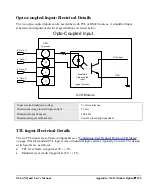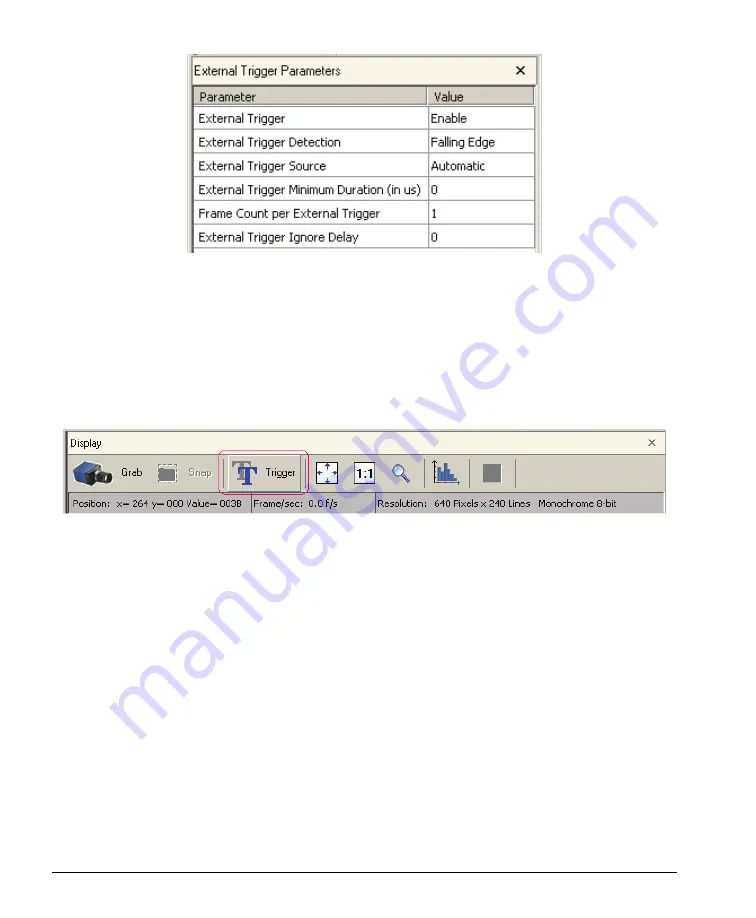
90
Sapera LT
X64-AN Quad User's Manual
Figure 51: CamExpert: External Trigger Parameters
Testing the Setup
CamExpert provides a control button to emulate an asynchronous event trigger which simplifies
testing the camera configuration before the vision system is placed into its final location. When all
camera and CamExpert parameters are set, click on the Trigger button to initiate video acquisition.
With the setup example described a sequence of 15 frames are captured and displayed in the
CamExpert display window.
Figure 52: CamExpert: Software Trigger Button
Modified and tested CamExpert settings, from this example or any custom configuration, should be
saved as a new camera configuration file with an appropriate description and unique file name.
Loading the saved camera file, either in CamExpert again or from your custom vision application, is
the simplest method to configure Sapera for the camera used.