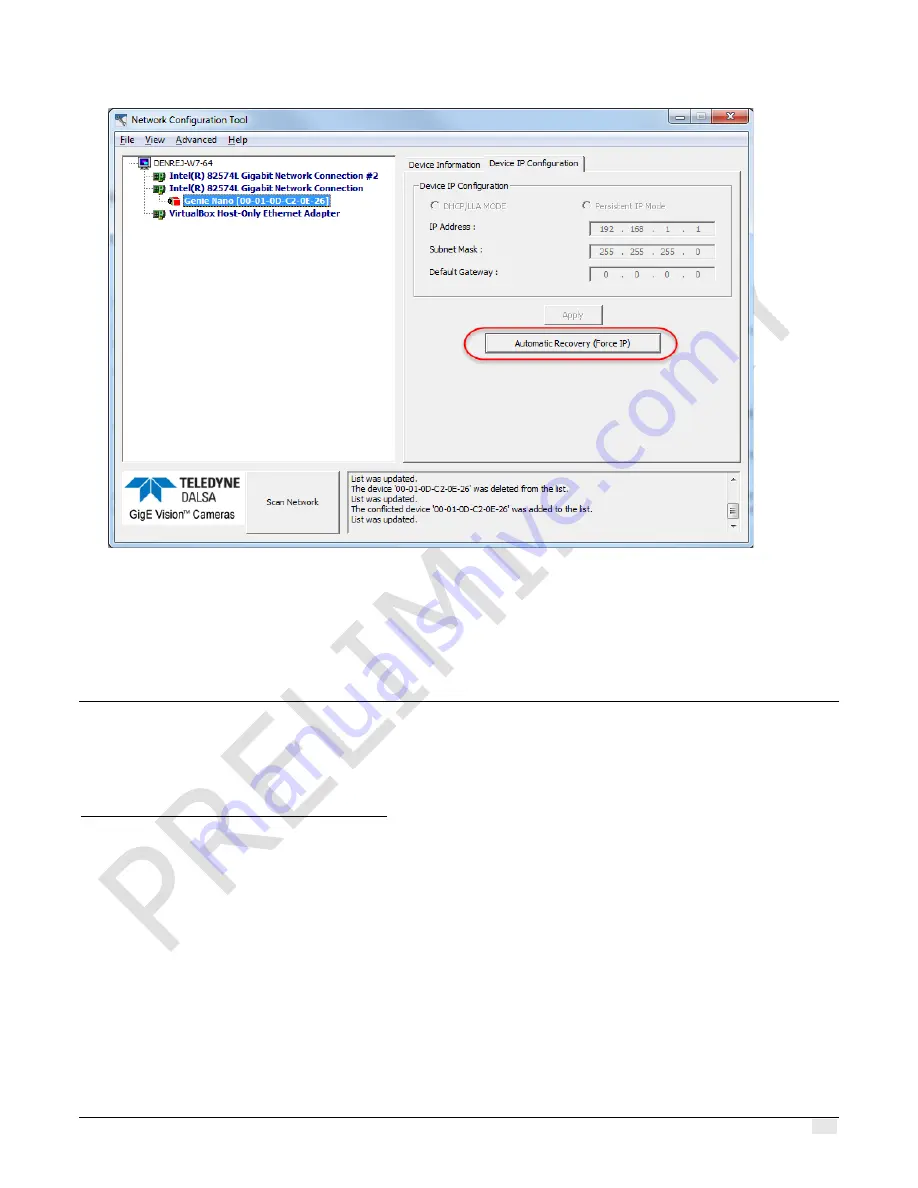
Z-Trak2 3D Profiler Sensors
Troubleshooting
•
133
The Force IP address will remain valid until the device is powered off.
See the
Sapera LT Getting Started Manual for GigE Vision Cameras & 3D Sensors
for details on
using the
Network Configuration
tool.
Power failure during a firmware update
As a general rule, any Z-Trak2 installation must include the firmware update procedure (see
Updating firmware via File Access Dialog).
If a power failure occurs during a firmware update, it is unlikely to result in any permanent
problems with the Z-Trak2. When electrical power returns and the host computer system has
rebooted, follow this procedure.
1.
Connect power to the profiler.
The profiler knows that the firmware update failed. The profiler will boot with the previous
version of firmware and operate normally.
The
Self Status
feature (deviceBISTStatus) will report that the last firmware update failed.
2.
Restart the firmware update procedure.
















































