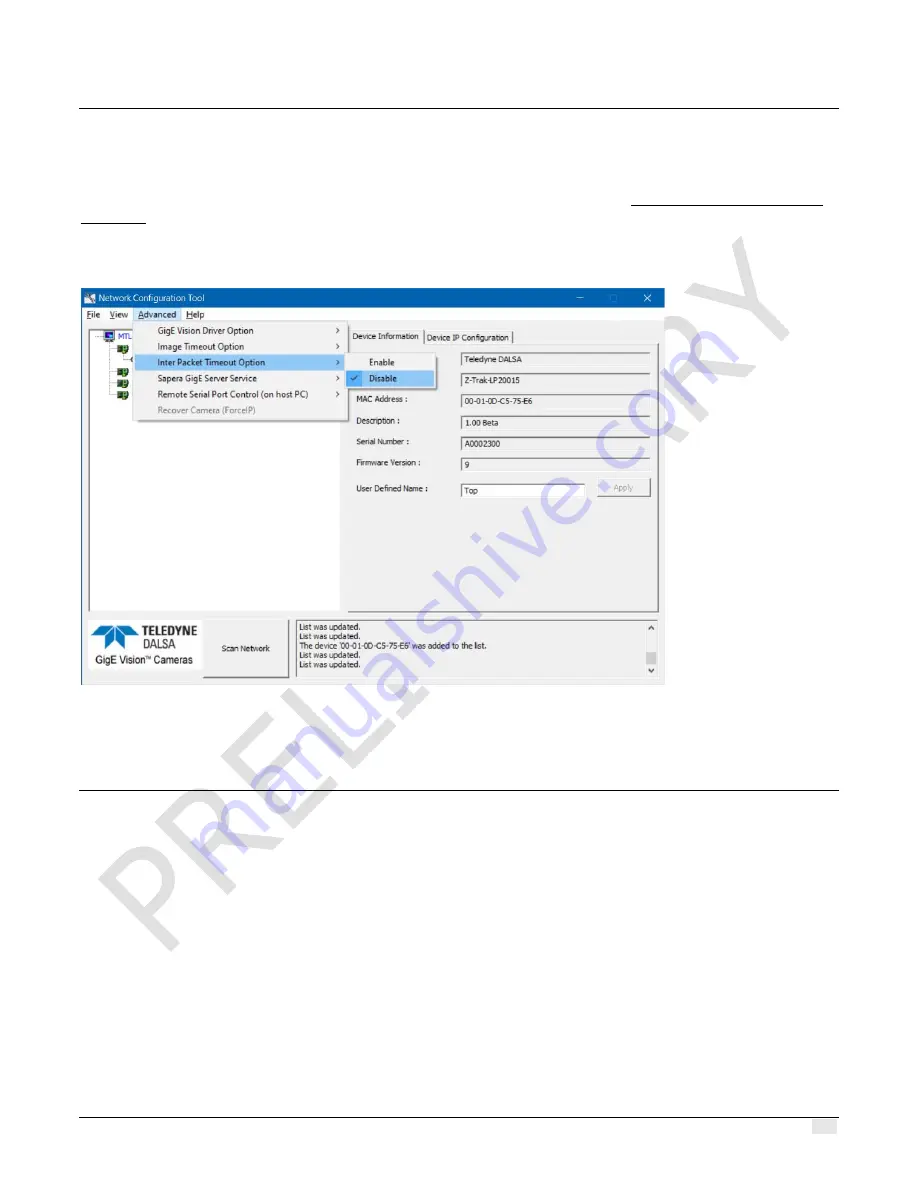
Z-Trak2 3D Profiler Sensors
Troubleshooting
•
135
Image Timeout, Inter-Packet Timeout
The
Image Timeout
and
Inter-Packet Timeout
features found in the GigE Vision Host Controls
category are by default enabled in Z-Trak2. It is preferable that you disable these two features to
prevent repeated image timeouts or inter-packet timeout errors. Use Teledyne's
Network
Configuration Tool
, found under Teledyne DALSA in the
Start
menu.
Figure 34. The Teledyne Network Configuration Tool. The Image Timeout and Inter Packet Timeout options
can be disabled from the Advanced menu.
Preventing dropped packets by adjusting
power options
Computers using new generation CPU chips such as Intel Skylake require adjustments to the
default
Power Options
to avoid possible dropped packets or frames.
•
Open
Control Panel
–
Power Options
and select advanced settings, as shown below.
•
Scroll down to the
Processor power management
control and change the Minimum processor
state to 100%.
•
Disable the
Sleep
and
Hibernate
options to ensure continuous system operation.
















































