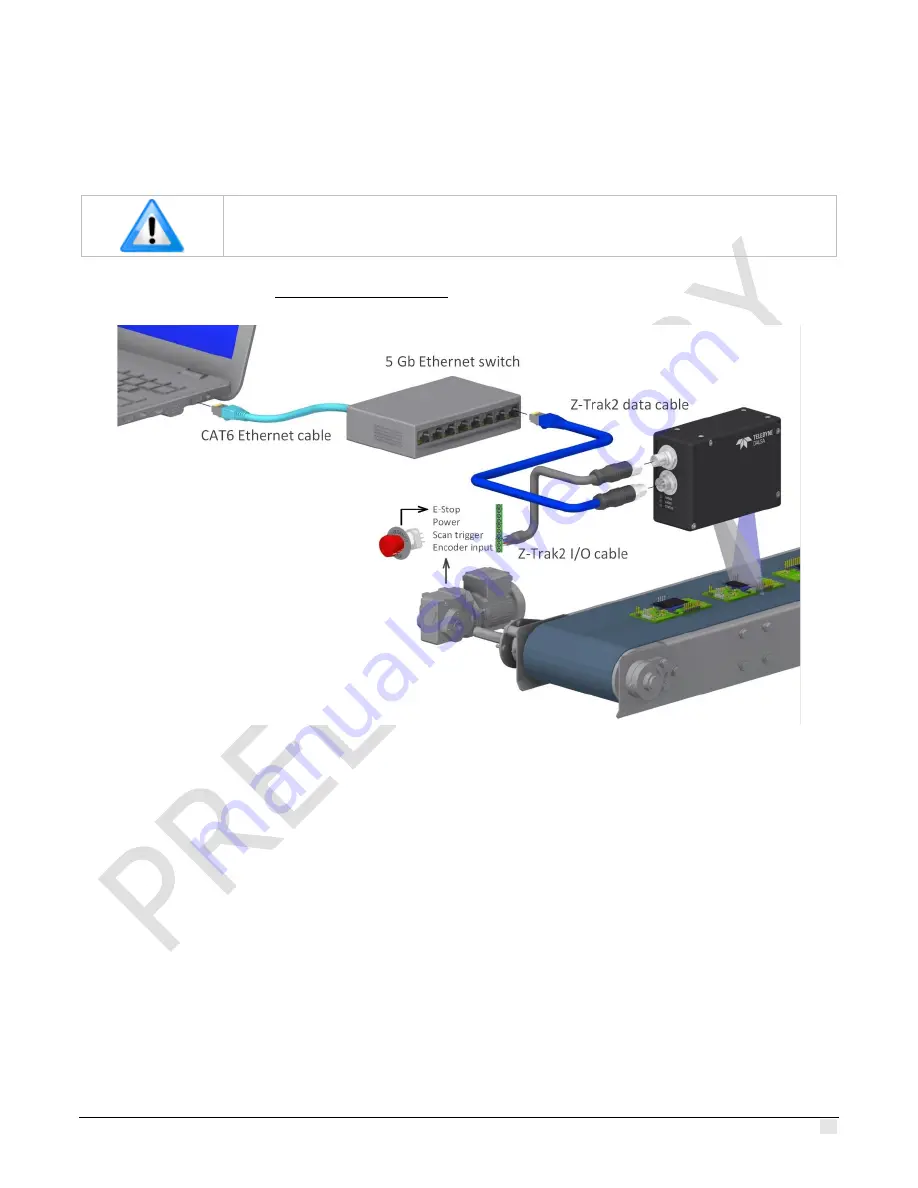
Z-Trak2 3D Profiler Sensors
Installation
•
27
Powering Z-Trak2 using the I/O connector
It is also possible to power a Z-Trak2 unit via its I/O connector using a 24 VDC power supply.
Connect power via the I/O or PoE, not both
. Although Z-Trak2 has protection,
differences in ground levels may cause operational issues or electrical faults.
For additional details see Cables and accessories.
Figure 16. General installation setup when using I/O cable to power the profiler.
Operating conditions
Temperature management
Z-Trak2 profilers are designed to optimally transfer internal component heat to the outer metallic
body. Heat management is achieved by mounting the profiler with metal screws onto a metal
structure that conducts heat (which will act as a heatsink) via its mounting screw holes, and by
providing the proper air flow. If the profiler is not mounted and has no means to dissipate heat, it
may become very warm to the touch. Measurements are valid when the 3D sensor is used within
the operating conditions.
















































