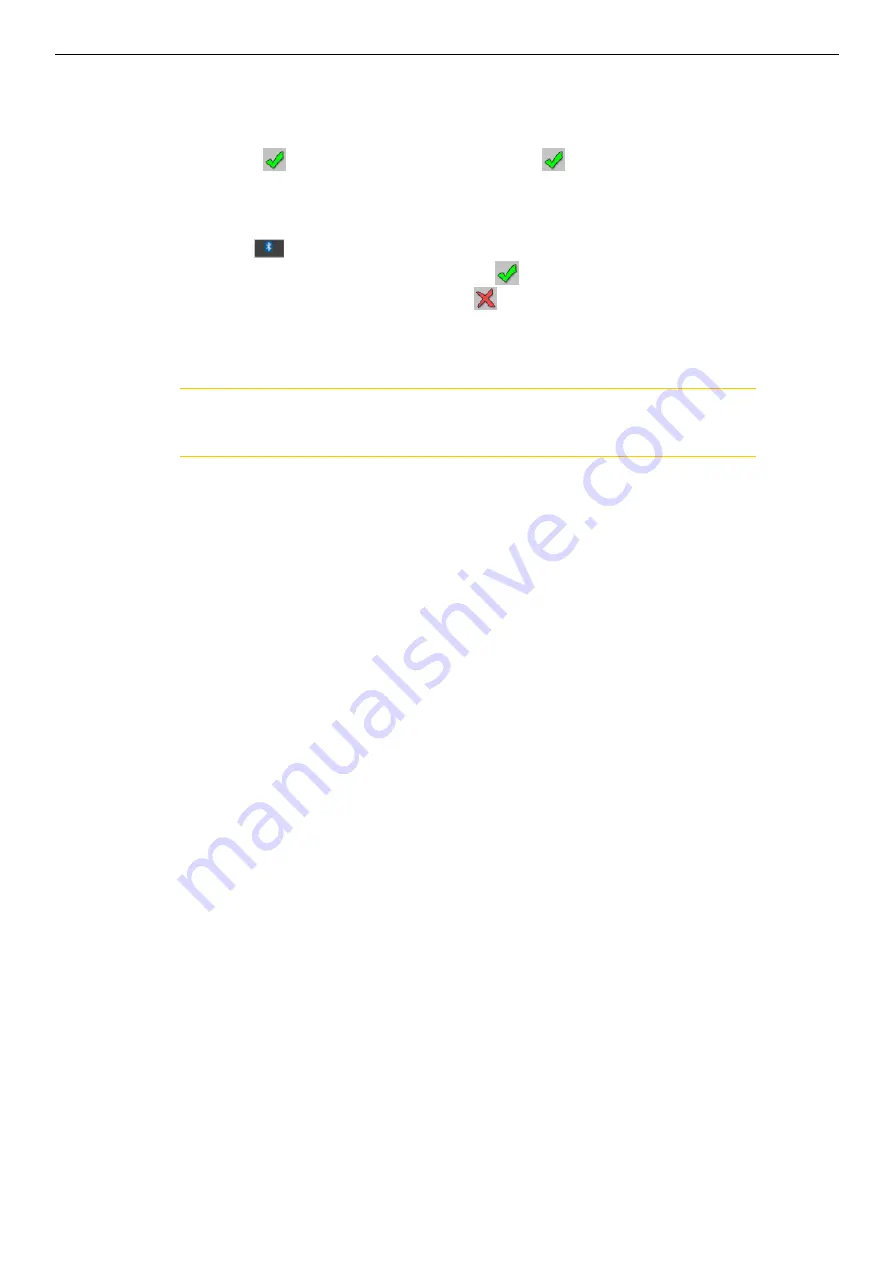
21
Display unit
Use only one Bluetooth
®
unit
Many of our systems are delivered with two Measuring units. In some cases you might
want to use only one unit together with a laser transmitter. By default both units are set
to “Connect
”. If the unused unit is set to “Connect
”, the system will keep on
trying to connect to it, even if it is not plugged in.
1. Attach the Bluetooth unit to the detector.
2. Select
to open the Bluetooth
®
view.
3. Set the Bluetooth® unit you want to use to
.
4. Make sure that the other units are set to
.
5. Enter a measuring program.
The Display unit will connect to the selected unit. This may take a couple of minutes.
Note!
Remove Bluetooth® unit from the Measuring unit before putting the equipment in the
carrying case. If attached, it will discharge the Measuring unit.
Bluetooth
®
information
This device contains
FCC ID: PVH0925
IC: 5325A-0925
This device complies with Part 15 of the FCC Rules.
Operation is subject to the following two conditions;
(1) this device may not cause harmful interference, and
(2) this device must accept any interference received, including interference that may
cause undesired operation.
www.
GlobalTestSupply
.com
Find Quality Products Online at:
sales@GlobalTestSupply.com
Summary of Contents for Easy-Laser E420
Page 2: ...www GlobalTestSupply com Find Quality Products Online at sales GlobalTestSupply com ...
Page 26: ...22 www GlobalTestSupply com Find Quality Products Online at sales GlobalTestSupply com ...
Page 28: ...24 www GlobalTestSupply com Find Quality Products Online at sales GlobalTestSupply com ...
Page 34: ...30 www GlobalTestSupply com Find Quality Products Online at sales GlobalTestSupply com ...
Page 58: ...www GlobalTestSupply com Find Quality Products Online at sales GlobalTestSupply com ...






























