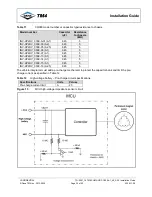Installation Guide
CONFIDENTIAL
TG-0057_19 TM4 SUMO HD CO300-A1_A2_A2.5 Installation Guide
© Dana TM4 inc., 2013-2020
Page 22 of 42
2020-11-20
4.5.2 General information for installing and handling cables/harnesses
During installation and connection of cables and harnesses follow these recommendations:
User security:
•
Ensure that each cable is clearly identified for specific usage to prevent errors during installation and
operation that may damage the system or cause injury to the user.
•
Ensure that, once installed, cables do not obscure any warning labels on the product.
When installing:
•
Ensure cable bending radius of x5 of the cable diameter or greater. A correctly installed cable should
be smooth with no creases or signs of strain that might eventually compromise cable integrity.
•
Ensure that cables do not touch or cross over each other.
•
Never place cables near sharp edges or on abrasive surfaces.
•
Protect cables from damage due to gravel or other environmental factors.
•
Allow for enough room for air circulation, clearance space for movement and access to cables for
maintenance etc.
When securing cables:
•
Ensure that each cable is appropriately supported (connector strain relief):
•
High-voltage cables – secured no more than 10 cm from the connector heads on the casing.
•
Low-voltage cables – secured no more than 30 cm from the connector heads on the casing.
•
To restrict movement and vibration in longer cables, a maximum of 3 cables should be fastened
together
in parallel
every 40 cm or less; do
not
gather cables in a tight bundle.
•
Ensure that the brackets/fasteners used to support/secure the cables do not compromise cable
integrity.
•
Never apply perpendicular loads on the connectors/cables when using cable fasteners as this could
compromise ingress protection (i.e. IP6K9K).