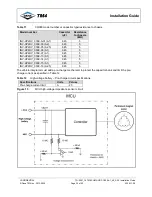Installation Guide
CONFIDENTIAL
TG-0057_19 TM4 SUMO HD CO300-A1_A2_A2.5 Installation Guide
© Dana TM4 inc., 2013-2020
Page 42 of 42
2020-11-20
4.6.3.1 Verifying the version of the embedded software
Verify that the currently programmed software version is up-to-date with the latest released application
software by connecting to the embedded application with TM4 ODIN; the name of the embedded
application and the version of the current application are displayed in the status bar. Ensure that the version
of the software corresponds to the latest version available on the TM4 Extranet site [14].
4.6.3.2 Updating the embedded software
If the version you are currently using requires an update, the application software can be programmed
using TM4 ODIN as follows:
1
Install the desired embedded software package as described in the TM4 ODIN Technical Guide [2].
2
Turn the ignition key to
OFF
and wait until the system shuts down (about 5 s).
3
Start ODIN4 using the ODIN 4 Server 1 shortcut.
4
From the TM4 ODIN menu, select
Configuration/Device communication
.
5
Using the menu, select the TM4 CO300HV MCU from the list.
6
Click on the
Apply
button.
7
From the TM4 ODIN menu, select
Tools/Flash program manager
.
Note
: A message is displayed asking if you want to save the current workspace before programming
another package; if you want to keep a copy of the workspace, save it as an .odn4 file. If you do not
choose to save, the data will be cleared.
8
Select the application software from the
Choose program
list.
9
Click
Start
; wait a few seconds until the start button name change to
Stop
.
10
Turn the ignition key to
ON
and wait for the software update to complete.
11
Once completed, TM4 ODIN disconnects from the server and will display a window to confirm the
success of the package update.
12
Click the
OK
button to reconnect to the TM4 ODIN server.
13
At this point, the Basic TM4 ODIN file (.odn4) can be opened from the TM4 ODIN menu
File/Open
to
view customer TM4 CO300HV MCU parameters.
Contact TM4 Customer Service if you require help programming the system using TM4 ODIN. For
customer service contact details, see Section 5.
4.6.4 Customizing system parameters
Refer to the Operations and Maintenance Guide [4] for system parameter configuration.
5 Customer service
For further technical assistance, please contact TM4 Customer Service:
Email: