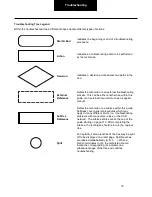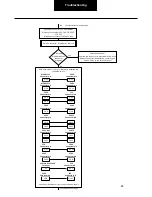14
Diagnostics
Diagnostics
Fault Codes
The HMI provides various error messages which are
the primary means of identifying and troubleshooting
problems on the vehicle.
Error messages on the HMI are in the format
Fxxxx - Error message text.
Each message includes a diagnostic error code
which is numbered between F0000 and F9999.
Additionally, the HMI provides a short text
description to help the technician understand the
nature of the problem.
Fault Reasons
When variety of related errors are grouped under the
same error code the HMI will provide an additional
fault reason code which gives more information
about the specific cause of the error. The fault
reason appears on the error message under the
main error code:
Fxxxx - Error message text.
Fault Reason 0
The exact text and format of the fault reason
message varies by subsystem.
Fault Log
Multiple error messages may be raised at once.
Some error messages are latching and will remain
displayed on the HMI until the vehicle is reset by
turning the ignition off and on. Some latching faults
may require a component service tool to reset the
fault. Other error messages will be cleared as soon
as the underlying fault is resolved.
The HMI provides an error log which lists all errors
raised in chronological order. This can be useful
when multiple errors are raised at once or when
error messages have been cleared from the main
HMI display. Note that the Fault codes and reasons
on device faults are time stamped in the VCU fault
log.
The fault code trouble tree should be used for
troubleshooting faults displayed on the HMI or found
in the fault logs.
In the event a service (wrench) or stop (red) lamp is
illuminated on the main instrument cluster of the
truck, check the HMI touch screen to the right of the
steering wheel for any popup messages faults.
When no popup messages are visible, access the
fault log memory of the VCU using the HMI touch
screen. A fault summary of active DTCs and detailed
fault information for various subsystems may be
accessed by service personnel using the diagnostic
pages of the HMI.
Operational Data
The HMI also provides diagnostic screens which are
accessible to technicians. These screens display the
most important signals of each system, which can be
useful for troubleshooting.
An example of a diagnostic screen giving data about
the ESS is shown here:
This illustration is an example and might not
represent the exact display interface of the vehicle.
Refer to Dana's Diagnostic Guide for more
information on HMI screen operation and error code
retrieval.
Summary of Contents for SPICER PACCAR 220ev
Page 263: ...263 Troubleshooting Connector C53 Connector C100...
Page 274: ...274 Troubleshooting Connector C717 green Connector C718 yellow Connector C719 orange...
Page 322: ...322 Troubleshooting Connector C651 B Circuit73...
Page 468: ...468 Troubleshooting Connector C44 Connector C45 Connector C53 Connector C54 Connector C661...
Page 476: ...476 Troubleshooting Connector C44 Connector C45 Connector C53 Connector C54 Connector C661...
Page 514: ...514 Troubleshooting Connector C676 Connector C651 B Circuit73...
Page 636: ...636 Troubleshooting Connector C676 Connector C651 B Circuit73...
Page 702: ...702 Troubleshooting Connector C101 Connector C713 Connector C722 3 4 3 4...
Page 711: ...711 Troubleshooting Connector C101...
Page 730: ...730 Troubleshooting Connector C651 A...
Page 733: ...733 Troubleshooting Connector C651 A...
Page 736: ...736 Troubleshooting Connector C651 B Circuit73...
Page 738: ...738 Troubleshooting Connector C651 B Circuit73...