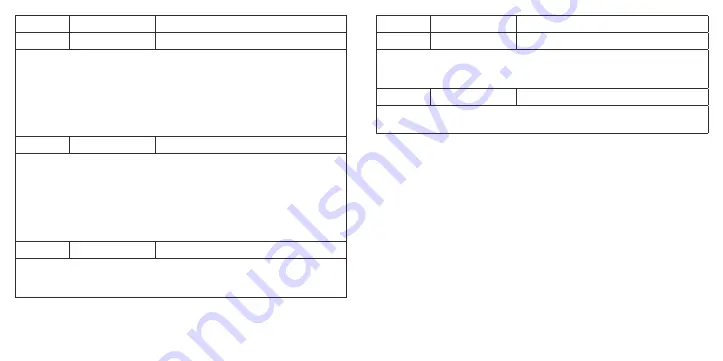
28
29
Clicks
Color
Activity
4
Blue
Hold back latch
Toggles between 3 hold back latch settings: Off, short wait and long wait. Everytime
this command is entered the setting will switch to the next option.
• Off will respond with a red blink when being set, and will disable hold back latch.
• Short wait will respond with short green blinks when being set, and will hold the
latch back for 5 sec.
• Long wait will respond with one long green blink when being set and will hold the
latch back for 15 sec.
5
Purple
Auto lock timer
Toggles between 3 auto locking settings: Off, short wait and long wait. Every time this
command is entered the setting will switch to the next option.
• Off will respond with a red blink when being set, and will disable auto locking.
• Short wait will respond with short green blinks when being set, and will lock after
15 sec.
• Long wait will respond with one long green blink when being set and will lock after
60 sec.
6
Cyan
End to end unlock
Everytime this command is entered the setting will switch to the next option.
• Turning off will respond with one red blink when being set.
• Turning on will respond with one green blink when being set.
Clicks
Color
Activity
8
Blue/Green blink
Twist assist
Everytime this command is entered the setting will switch to the next option.
• Turning off will respond with one red blink when being set.
• Turning on will respond with one green blink when being set.
10
Red
Reset user settings
This action will delete all user settings on the Danalock. The Danalock will respond by
blinking red.
Summary of Contents for V3 BT HK SCANDI
Page 1: ...Danalock V3 BT HK EURO...
Page 2: ...2 3...
Page 3: ...4 5...
Page 4: ...6 7 X...
Page 5: ...8 9 X 7 22 10 25 15 32 x x...
Page 6: ...10 11...
Page 7: ...12 13 5 10 10...
Page 8: ...14 15 10mm 5 mm 15mm 10 mm 20mm 5 10 mm 25mm 10 10 mm 30mm 30 mm 10 mm 15 mm 20 mm 25 mm...
Page 9: ...16 17 10 35 mm...
Page 10: ...18 19 Click...
Page 11: ...20 21 Click...



































