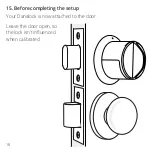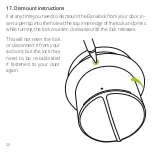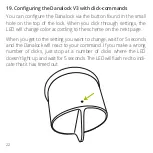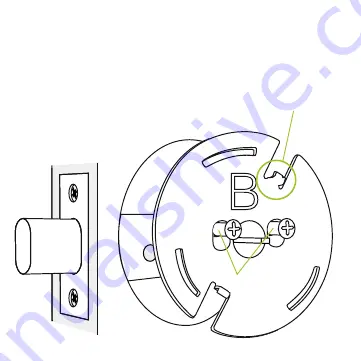Reviews:
No comments
Related manuals for V3 US

SL600
Brand: Passtech Pages: 19

3007 Direct Drive
Brand: Sargent and Greenleaf Pages: 12

X-09 1F
Brand: Kaba Mas Pages: 24

VIS-ML300LED-WH
Brand: Visionis Pages: 3

OneSystem 519N
Brand: Assa Abloy Pages: 188

E5496LN
Brand: Yale Pages: 12

LOCKR COMBI
Brand: Ojmar Pages: 5

HN-0006
Brand: Altelix Pages: 2

PGD718
Brand: Pin Genie Pages: 24

BSL-0601A-W
Brand: AMSEC Pages: 20

ML420
Brand: MAASLAND Pages: 18

5 00 Series
Brand: Kaba Pages: 19

MCE-100
Brand: Major Manufacturing Pages: 10

Mortise 2
Brand: Igloohome Pages: 33

TL300Z
Brand: ZKTeco Pages: 11

Edition Office Pull 01
Brand: BANKSTON Pages: 3

971MRL SQT 15
Brand: Kwikset Pages: 2

R4G-MR20B
Brand: Rousseau Pages: 2