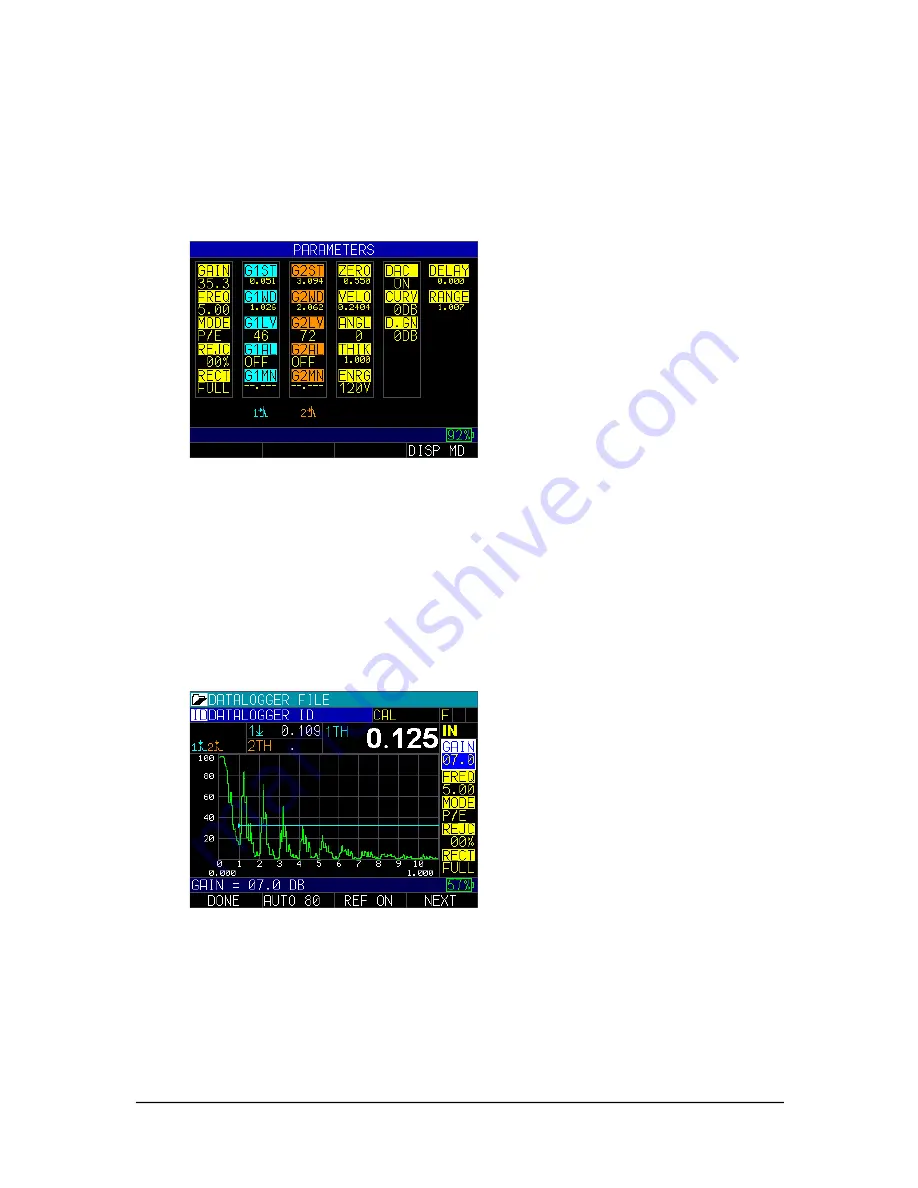
Danatronics, Corp.
32
4 ECHO FD Calibrations
Before performing a straight beam calibration on a 5-step test block (0.100" – 0.500" or
2.54mm-12.70mm) it is important to check your initial settings from the
Parameter
screen. For a straight beam probe, 5.0 MHz, your initial settings should look like the
parameters shown in the image below:
Press the
F4 – DISP MD
key for Display mode and you will see a following screen after
coupled to the 0.100" block. It is recommended that you adjust Gate 1 (light blue) to
cover the first echo and the Gate Width to cover the last echo at 0.500". You can also
press the
F2
key for Auto 80 after detecting the first echo at 0.100" to automatically
adjust the amplitude to 80% FSH (full screen height).
Note, when 0 angle is plugged in, ECHO FD will automatically put the large thickness
box in the top right to Thickness. You can choose between edge depth or peak depth by
using the right or left arrow key until you stop at this setting. Consequently, when an
angle other than 0 is chosen, the top left measurement bar sets Soundpath as the proper
setting.
To begin calibrating the ECHO FD, follow these steps:
1.
Press the
MENU/OK
key. Use the arrow keys to scroll to the
Calibration
option
and press the
MENU/OK
key again.
















































