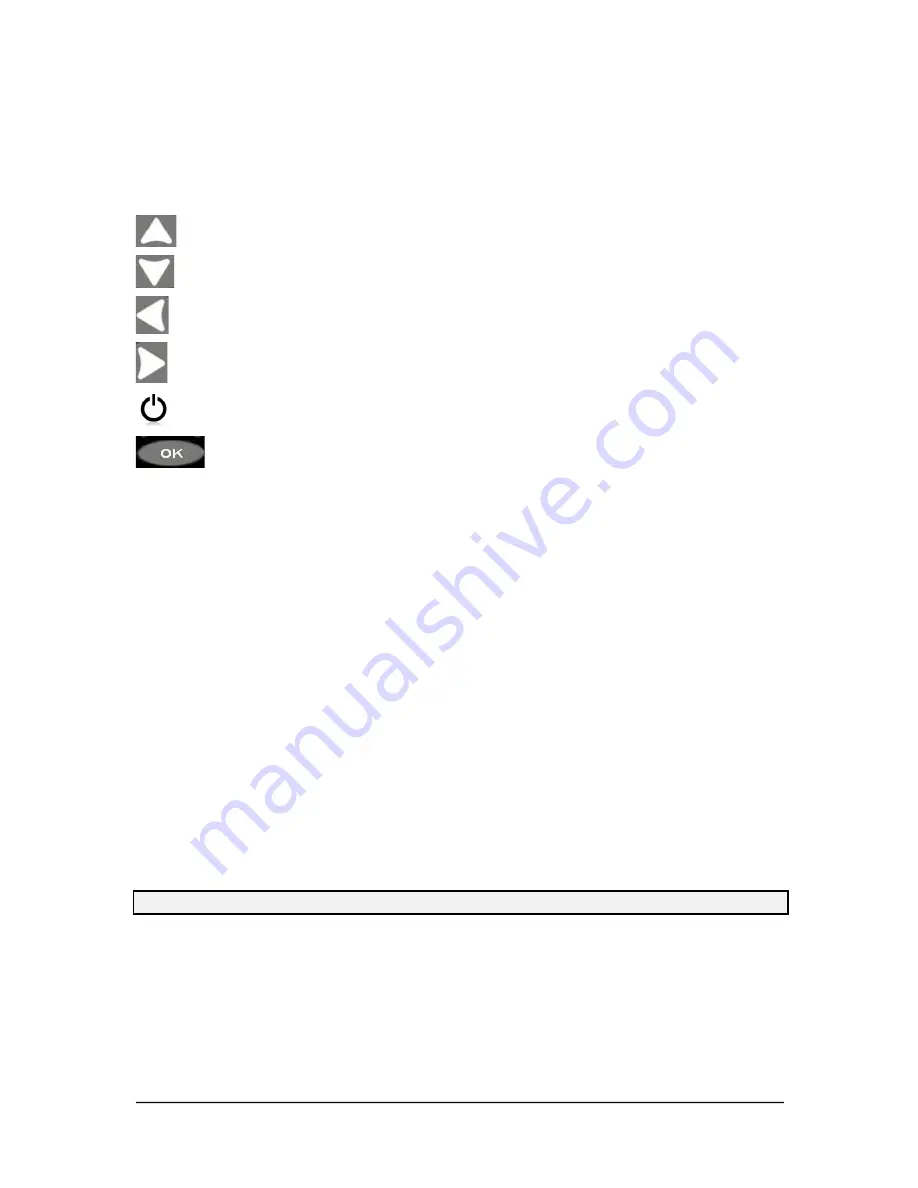
Danatronics, Corp.
8
The following table refers to each key or symbol shown on the keypad. Note, the F keys
correspond to text above each key and prompts change depending on which screen you
are adjusting.
Key
Function
Up arrow key
Down arrow key
Left arrow key
Right arrow key
On/Off symbol (under the F1 key)
MENU/OK key
F1
Varies
F2
Varies
F3
Varies
F4
Varies
Function keys, or F keys (e.g., F1, F2, F3, F4), have various unit functions and may
change depending on the display screen. View the bottom of the display screen for the
function that corresponds with the appropriate F key. For example,
F1
may correspond
with the Save function,
F2
with the Freeze function, or
F3
with the Directory function
Battery Pack
To ensure the highest level of performance and protection, the battery compartment is
separated from the electronic components of the unit.
Monitoring the Battery Charge from the Display Screen
The ECHO unit continuously displays the percentage of battery life remaining on the
bottom right corner of the measurement display screen. When the battery life is below
10%, the battery indicator will turn from green to red. When the battery life is below 5%,
the indicator will flash.
Note:
Power off the ECHO unit to ensure any saved data is stored internally.









































