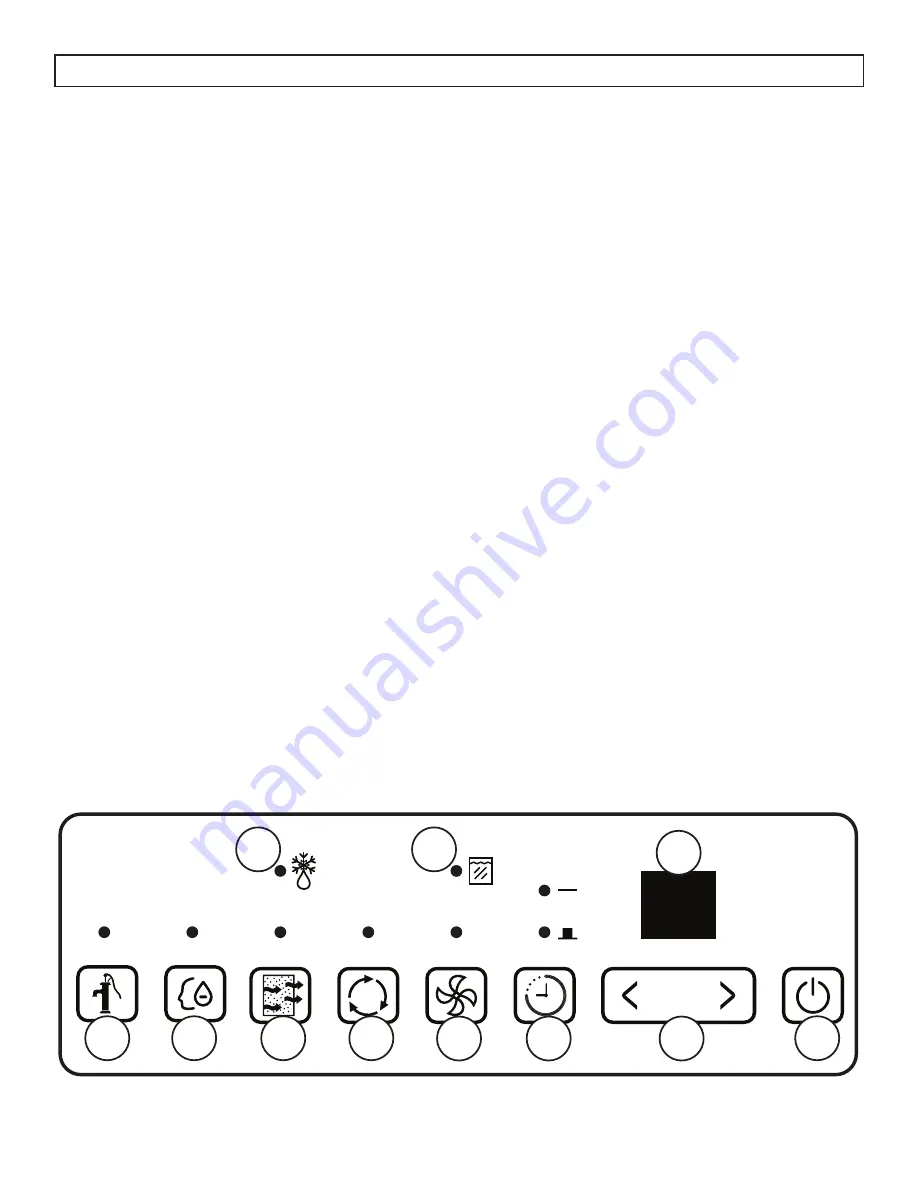
OPERATING INSTRUCTIONS
4
CONTROL PANEL
1. Defrost Indicator Light
• The defrost indicator light will illuminate
when frost has accumulated on the interior
of the appliance. This can indicate that
the ambient temperature is too cold. The
dehumidifying function will cease until the
frost has melted.
2. Full Bucket Indicator Light
• The full bucket indicator light will illuminate
when the bucket is full of water. Empty the
bucket to resume regular functioning.
3. Display
• The display will show the set humidity, the
ambient humidity or the timer function.
• The humidity can be set between 35-85% in
5% increments. For drier air, set the humidity
to a lower number. For damper air, set the
humidity to a higher number.
• The ambient humidity display is accurate
/- 5%.
4. Pump Button and Indicator Light
• Use this button to activate the drain pump.
The indicator light will illuminate when the
pump is active.
5. Smart Dehumidify Button and Indicator Light
• Use this button to activate smart dehumidify
mode. Smart dehumidify mode will
automatically set the humidity and fan speed
based on the ambient temperature and
humidity. The indicator light will illuminate
when smart dehumidify is active.
6. Filter Button and Indicator Light
• The
fi lter light will illuminate when the fi lter
needs to be cleaned. Press the fi lter button
once the fi lter has been cleaned to return to
regular functioning.
7. Continuous Mode Button and Indicator Light
• Press this button to activate continuous mode.
This will run the dehumidifying function
continuously. The indicator light will turn on
when continuous mode is active.
8. Fan Button and Indicator Light
• Press this button to set the fan speed to low
or high. If the indicator light is off, the fan is
set to low speed. If the indicator light is on,
the fan is set to high speed.
9. Timer Button and Indicator Lights
• Use this button to set the timer function.
10. Up and Down Arrows
• The up and down arrows can adjust the set
humidity or the timer setting.
11. Power Button
• Use this button to turn the appliance on or
off.
1
2
3
6
7
8
9
10
11
4
5






































