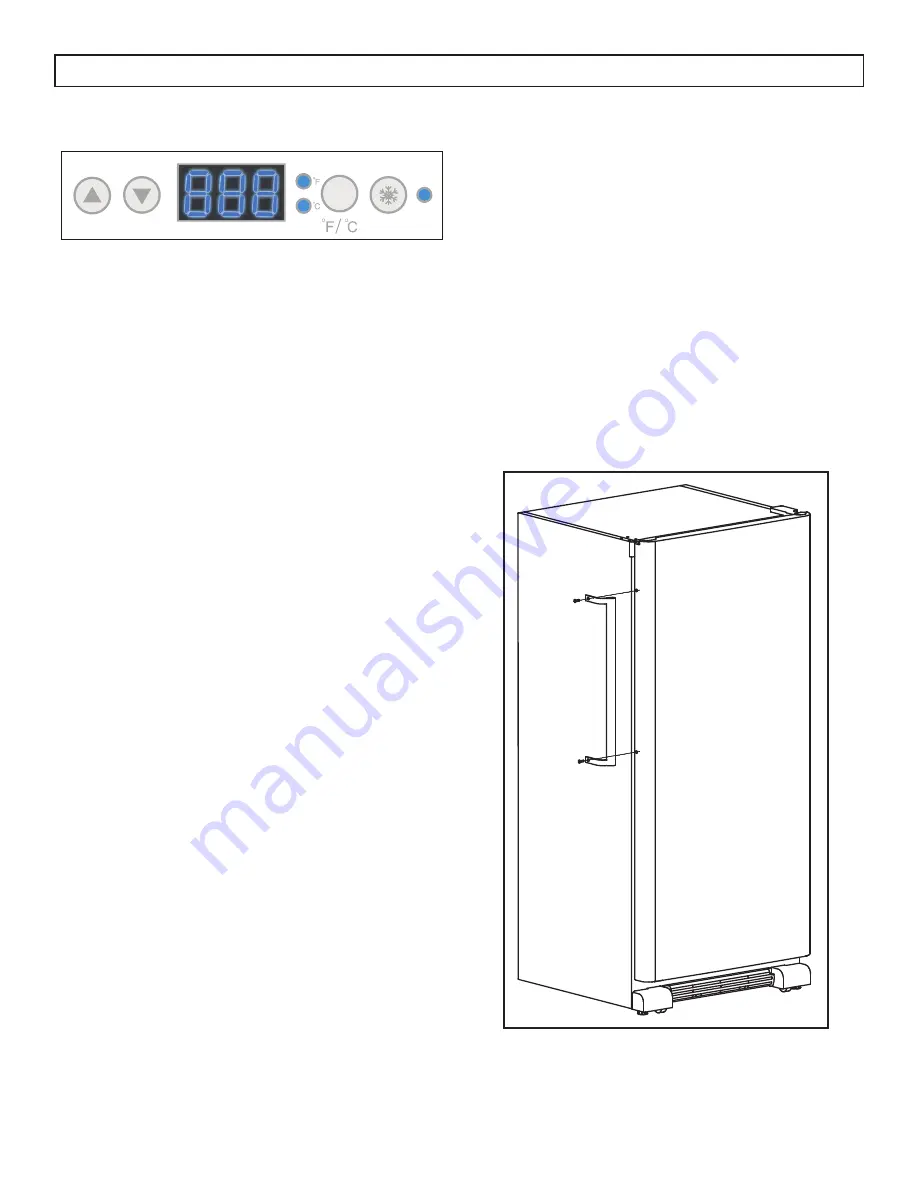
4
OPERATING INSTRUCTIONS
HANDLE INSTALLATION
The appliance ships with the handle inside the
cabinet to protect it from damage. It must be
installed by the end user. The appliance should be
unplugged before installing the handle.
1. Position the handle over the exposed door
handle posts.
2. Remove the two screws from the side of door
with a screwdriver, insert screws into the handle
bracket, fi x it to the side of door and tighten it
until snug.
Note:
The handle may look slightly different based
on the colour of the appliance.
CONTROL PANEL
Setting Temperature:
• Press the arrow keys to set or adjust the
temperature. When the temperature display is
fl ashing, you can set the temperature between
0°C to 8°C (32°F to 46°F), the recommended
temperature setting is 3°C (37°F).
Setting Arctic Air Function:
• This function should be used when the
refrigerator is fi rst turned on, when the
refrigerator has been fi lled with groceries or if
the door has been ajar for an extended period.
To activate this function press and hold the Arctic
Air button, which looks like a snowfl ake. The
adjacent LED indicator will illuminate. To cancel
the Arctic Air feature simply press and hold the
Arctic Air button until the adjacent LED indicator
turns off. Once the Arctic Air cycle has fi nished
or if canceled the refrigerator will revert back to
the last set temperature.
Switching Between °C and °F:
• To switch between °C and °F, press the °C/°F
key, the corresponding indicator light will
illuminate.
Door Ajar Alarm:
• This appliance is equipped with a door alarm
that will sound if the door is left open for more
than 3 minutes. The alarm will beep and the
display will fl ash continuously until the door is
closed.






































