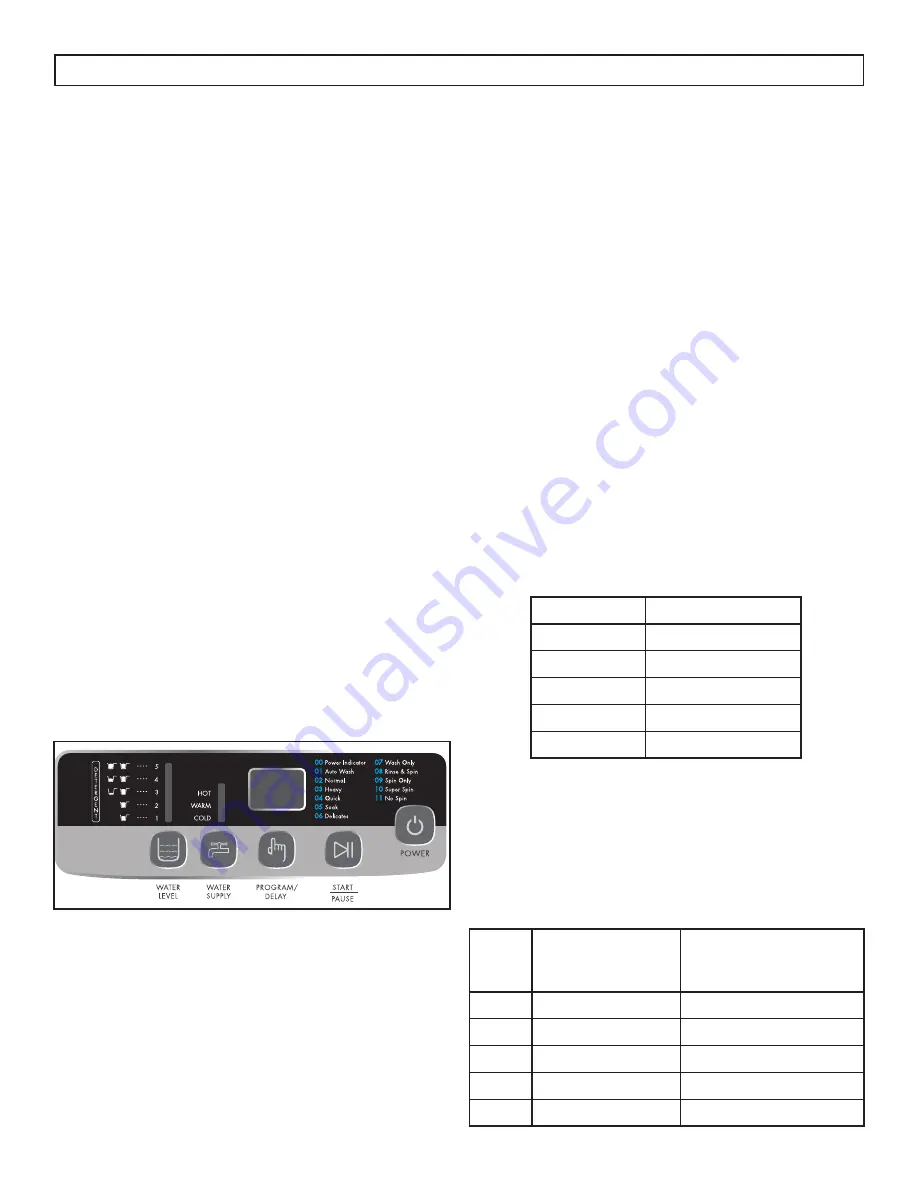
OPERATING INSTRUCTIONS
CONTROL PANEL
1. Water level button
• Press this button to choose the desired water
level. The indicator light will illuminate the
numbers between 1 and 5.
2. Water supply button
• Press this button to choose the desired water
temperature. The indicator light will illuminate
HOT, WARM or COLD.
3. Program/Delay button
• Press this button to select the desired program.
• Use this button to set the desired delayed start
time.
4. Start/Pause button
• Press this button to start a chosen program.
• Press this button during operation to pause a
program.
• Press this button to restart a program that has
been paused.
5. Power button
• Press this button to turn the appliance on or
off.
FUNCTION INSTRUCTION
Prior to starting the washing machine, check that:
• The drain hose is in the correct position.
• There are no leaks in the inlet hose when the
faucet is turned on.
• The power cord is properly plugged into a three
prong grounded outlet.
• That all coins and loose items have been
removed from clothing.
• Place clothing into the washing machine and
add the desired amount of detergent.
DETERGENT
The amount of detergent required will vary based
on the amount of laundry being added to the
appliance.
Consult the below table for information on detergent
amounts to use based on the chosen water level.
7
Water Level
Detergent (grams)
1
16-20
2
25-28
3
31-36
4
39-42
5
47-50
Water
Level
Softener (Normal
- Grams)
Softener
(Concentrated -
Grams)
1
14
5
2
20
7
3
25
10
4
30
13
5
36
16
If using a fabric softener, it should be added to the
program during the last rinse. Do not open the lid
while the cycle is spinning or the softener will be
introduced at the wrong time in the cycle.
Consult the table below for information on fabric
softener amounts to use based on the chosen water
level.









































