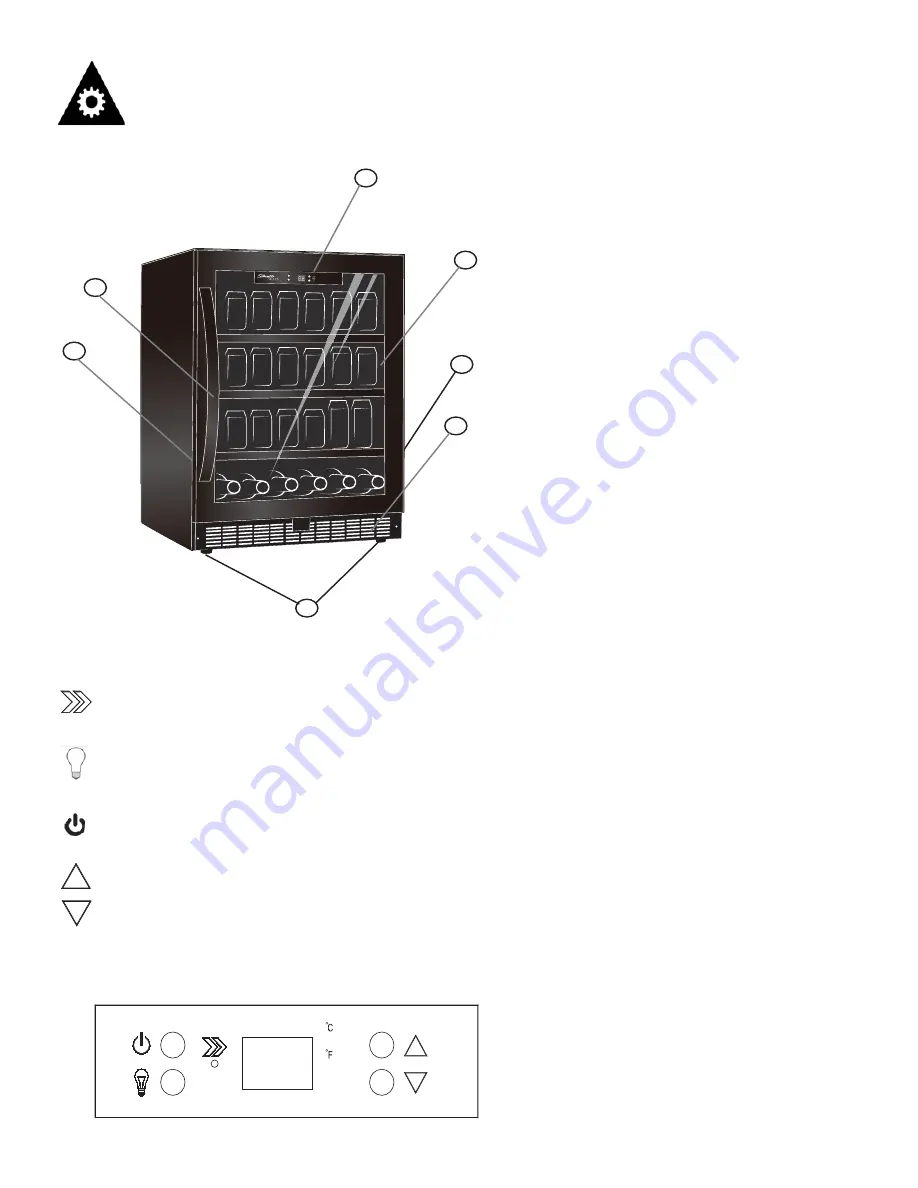
CONTROL PANEL
6
Operating Instructions
Indicator light illuminates to signify the cooling mode is currently
in operation.
Control the interior light ON/OFF. (If you press this button, the
inner light is not controlled by the Mechanical Switch, it is
continuously lit).
To turn appliance on/off (press and hold this button for approxi-
mately 3 seconds).
Used to raise (warm) the temperature by 1° increments.
Used to lower (cool) the temperature by 1° increments.
Adjacent indicator light denotes which scale of temperature is
being displayed.
°C / °F
Setting the Temperature Controls
When you plug in your beverage centre for the
fi
rst
time the temperature will automatically be set to
12°C (54°F). The default setting is °F.
•
Each depression of the
▲
▲
or
▼
▼
button will
allow you to adjust the temperature in 1° incre-
ments.
•
To switch the display between °F and °C, de-
press the
▲
▲
and
▼
▼
simultaneously for approxi-
mately 3-5 seconds.
FEATURES
2
4
5
1
3
7
6
SSBC056D1B
SSBC056D2B
1. Tempered Glass Door:
Low-E glass, used to
re
fl
ect and absorb heat.
2. Electronic Display and Controls:
For viewing
and regulating the temperature of the Beverage
Centre.
3. Magnetic Door Gaskets:
Tight
fi
tting seals
retain all the cooling power and humidity levels.
4. Shelves
5. Handle
6. Front Mounted Exhaust:
Allows for integrated
(built-in) applications.
7. Leveling
Legs
8. Interior
Light
(not shown): LED lighting illumi-
nates the interior without the heat of an incan-
descent bulb.










































