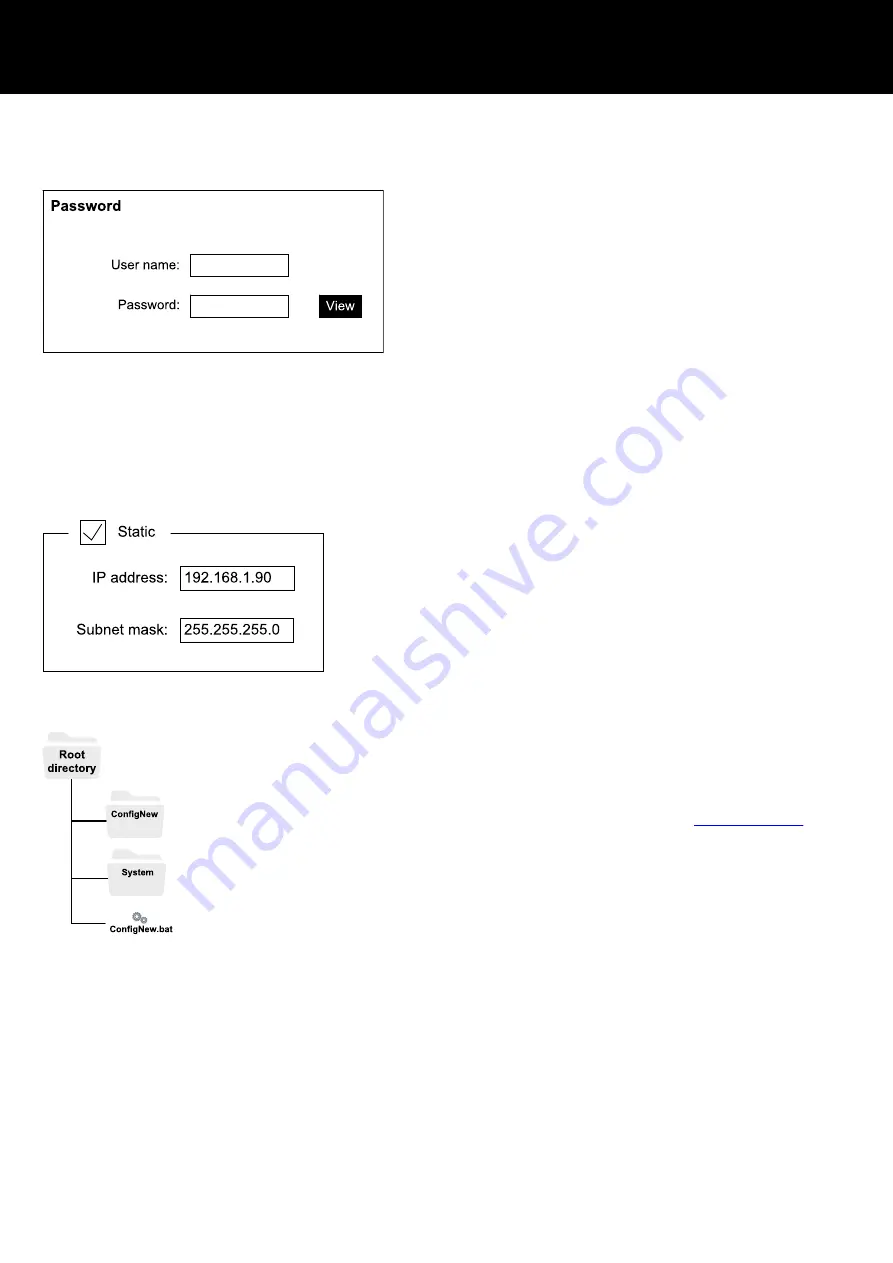
R90 Software
3.3 Settings
3.3.1 Login
Once the device has booted, selecting «Settings» on the bottom
right of the touchscreen opens the R90 login screen.
By factory default, the login data is:
User name:
Admin
Password:
Admin
Select and hold the «View» button to show the
entered password for verification.
If you are inactive for more than 15 minutes, you will be logged
out automatically. A new login is required.
To change your system configuration, navigate to "«Settings»
To change your project settings, navigate to "«Settings»
3.3.2 System configuration
Network settings
Navigate to Settings
Þ
System config
Þ
Network settings.
You can set your IP address manually («Static») or obtain it
automatically via DHCP.
To set your IP address manually, please proceed as follows:
1. Check the «Static» option.
2. Enter your IP address and subnet mask.
3. Select «Apply»
↳The device restarts automatically.
Firmware update
A new firmware can be loaded and installed via the USB ports of
the device. The folder with the new unzipped firmware package
must be stored in the root directory of the USB drive.
To update your firmware, please proceed as follows:
1. Download the latest firmware from
.
2. Extract the *.zip file into the root directory of your USB stick.
3. Insert your USB drive to one of the USB ports of the device
(
[X104] or [X105]).
4. Navigate to Settings
Þ
System config
Þ
Firmware update.
5. Select «Copy firmware package».
↳The system will reboot automatically and install the new
firmware.
6. Remove the USB drive.
Set static IP address
d&b R90 Manual 1.6 en
8
Summary of Contents for R90
Page 1: ...R R90 Manual 1 6 en ...
Page 16: ......
Page 17: ...D2403 EN 01 02 2022 d b audiotechnik GmbH Co KG www dbaudio com ...


































