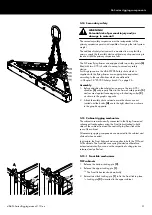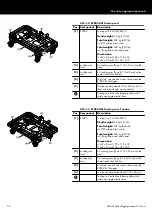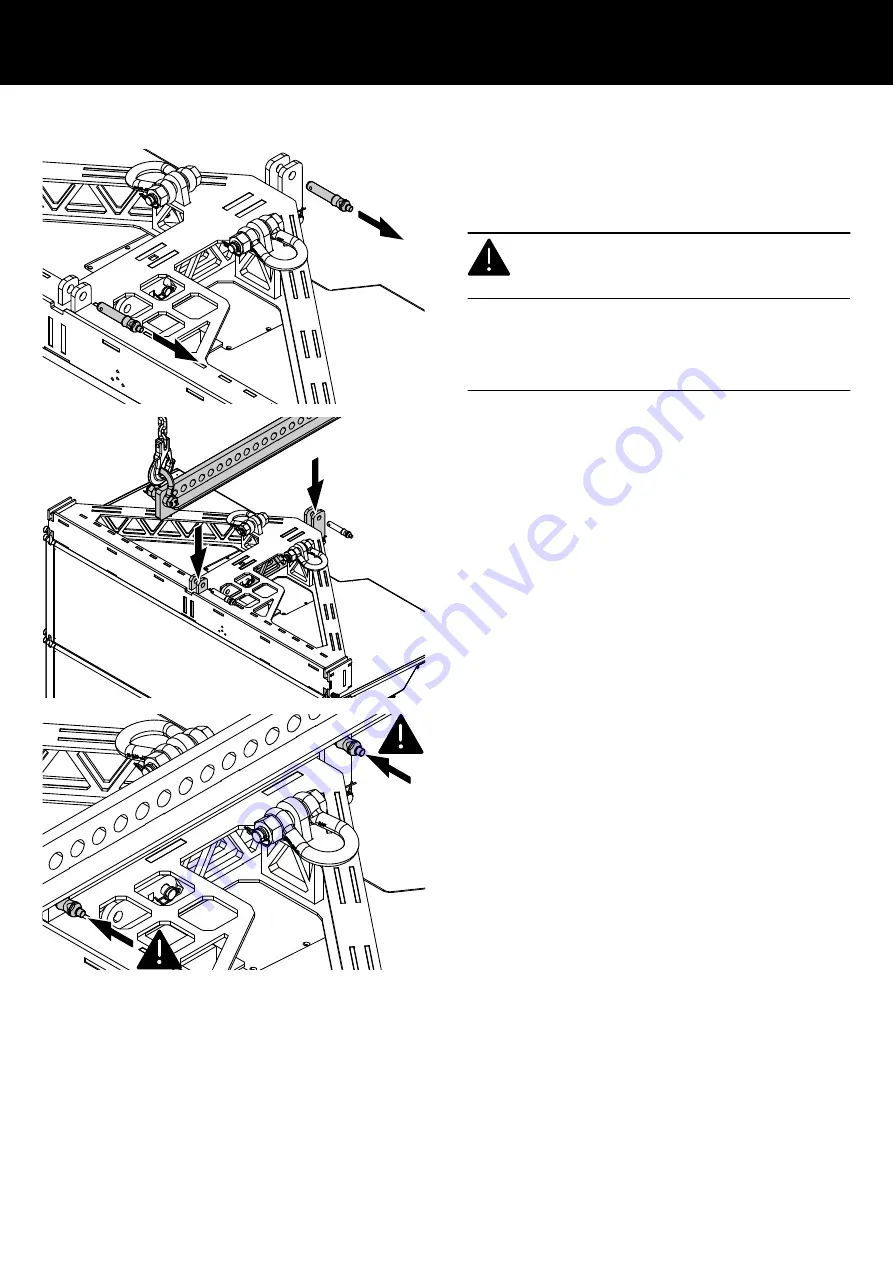
SL-Series array assembly - Preassembly
5.1.2 Attaching the load beam to the flying frame
The attachment of the load beam applies to both, Compression
and Tension mode setups.
Depending on the desired operating mode (STANDARD MODE or
FRONT EXTENSION), attach the load beam as follows:
WARNING!
Potential risk of personal injury and/or
damage to material!
The two Locking pins of the flying frame's load beam slots at the
center front and rear of the frame carry the load of the entire array.
For this reason, ensure the corresponding Locking pins are fully
inserted and locked.
1. On the flying frame, release the Locking pins of the load beam
slots at the center front and rear of the frame.
2. Attach the load beam to the slots on the frame according to
the desired operating mode.
3. Reinsert and lock the two Locking pins.
↳Ensure the Locking pins are fully inserted and locked.
d&b SL-Series Rigging manual 1.10 en
45