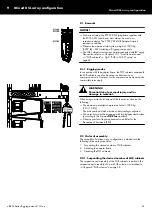Compression mode setup
5. Preset the splay angles
At the bottom hole index, preset the splay angles according to
your ArrayCalc project using Locking pin
[3]
(See also
Chapter 2 "SL-Series rigging modes - 2 in 1"
Þ
"Compression mode principle - Preset" on page 10).
6. Dismantling the touring cart
1. At the center rear Splay link slot, release the bottom Locking
pin.
2. Slightly lift the cart and disengage the Splay link.
3. Reinsert the Locking pin and lower the cart.
4. The Splay link of the bottom cabinet can be temporarily
parked to allow an easy attachment of the next assembly.
↳For this purpose, raise the Splay link by 90° and slightly
push it into the rear rigging strand.
5. With one person on each side, release the Locking pins at the
front of the cart.
6. Lower the cart and put it aside.
d&b SL-Series Rigging manual 1.10 en
49