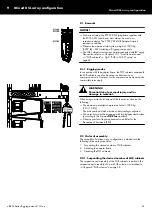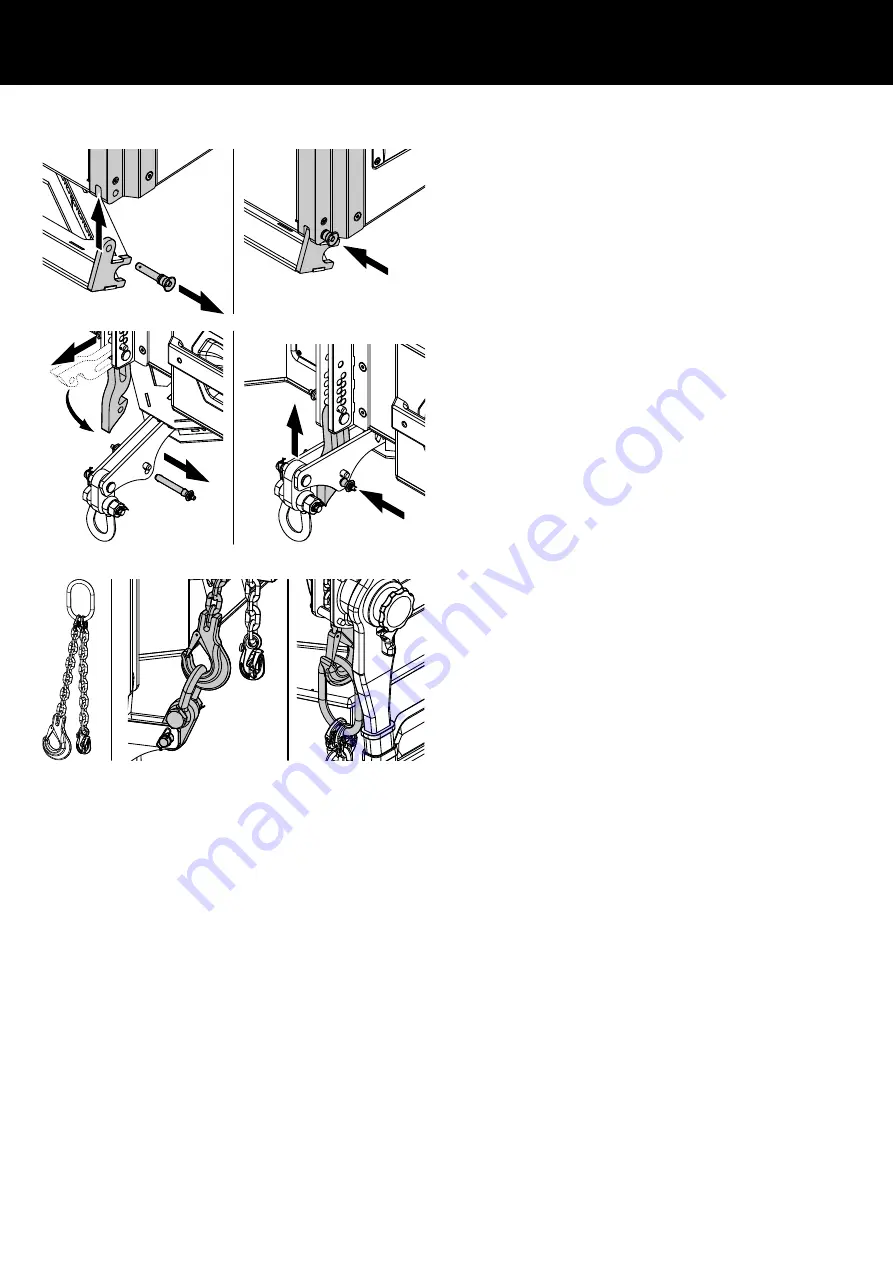
Compression mode setup
8. Attaching the compression frame
1. Lift the entire array to a suitable working height.
2. With one person on each side, release the Locking pins at the
front of the compression frame.
3. Insert the front studs into the corresponding slots at the front of
the cabinet.
4. Reinsert the Locking pins on both sides.
5. At the center rear, release the bottom Locking pin of the
compression frame's Splay link slot.
6. Pull the Splay link out of its temporary park position.
7. Raise the frame until the Splay link has engaged into the
Locking pin.
8. Reinsert the bottom Locking pin (Safety pin) to secure the
Splay link in place.
9. Attaching the compression frame master link
1. Attach the hook to the shackle of the compression frame.
2. Attach the O-ring of the master link to the hook on the housing
of the lever hoist.
d&b SL-Series Rigging manual 1.10 en
51