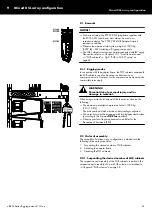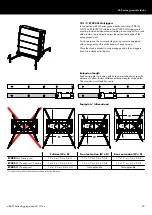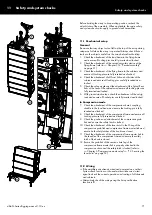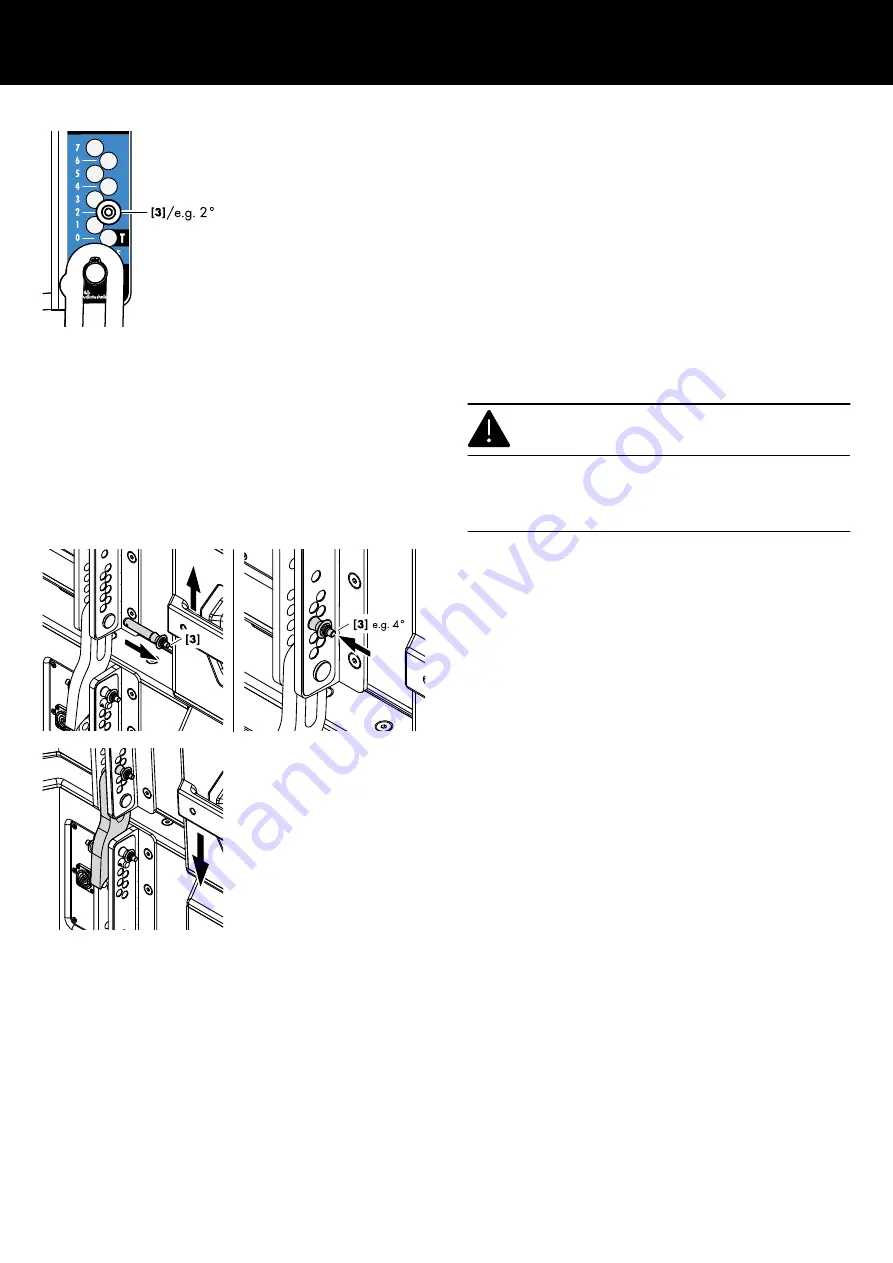
SL-Series ground stacks
1. Lift the entire assembly until it is slightly lifted above the
ground.
2. At the bottom hole index, preset the splay angles according to
your ArrayCalc project using Locking pin
[3] (See also
Chapter 2 "SL-Series rigging modes - 2 in 1"
Þ
"Compression mode principle - Preset" on page 10).
3. Slowly lower the assembly onto the ground until all splay
angles have been reached.
4. Remove the lifting device and move the stack to its operating
position.
Setting the splay angles manually
To apply the splay angles for the upper three cabinets manually,
proceed as follows:
CAUTION!
Heavy object. Potential risk of lifting injuries.
Setting splay angles manually is hard work. It requires three
persons.
Observe the initial lifting force of 1.2 kN (120 kg/265 lb)!
1. Move the stack to its operating position.
2. With one person on each side, slightly raise the backs of the
cabinets to allow the Locking pin
[3] to be released.
3. While the two persons are holding the cabinets, a third person
should release the Locking pin
[3] on the bottom cabinet.
4. Reinsert the Locking pin
[3] into the corresponding Splay link
hole of the Compression mode hole index (e.g. 4°).
↳Ensure the pin is fully inserted and locked.
5. Slowly lower the cabinets until the splay angle is reached.
6. For the remaining two cabinets, proceed in the same manner
until all splay angles are set.
Check the assembly
Recheck the actual status of the entire assembly according to the
checklist given in
Chapter 11 "Safety and system checks"
d&b SL-Series Rigging manual 1.10 en
68