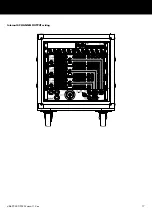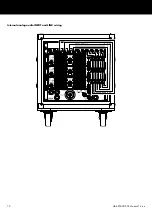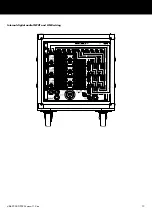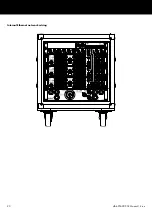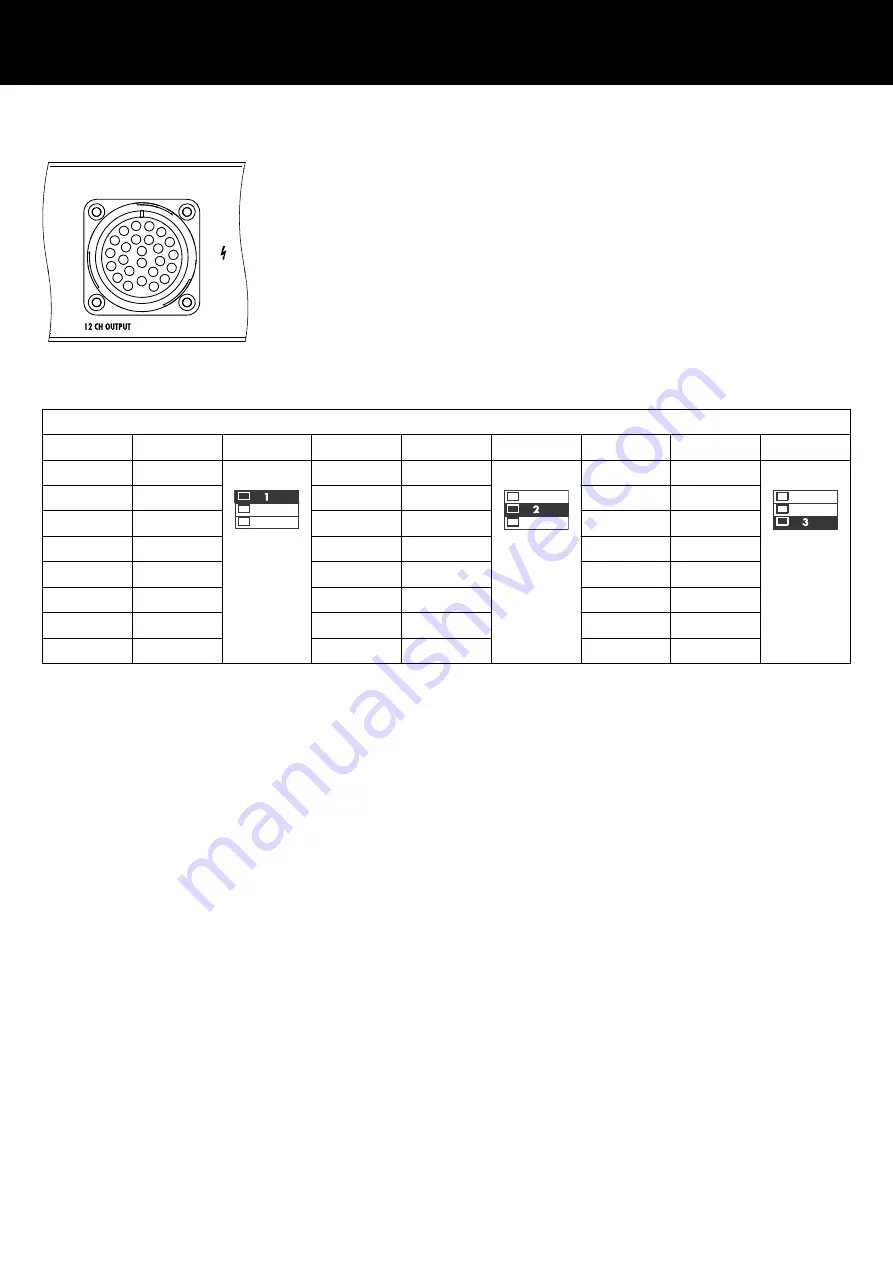
3.3.5 12 CH OUTPUT
One 12 CH OUTPUT multipin connector (LKA25) is provided to
allow efficient system wiring using the d&b MC24 multicore system
(Z5328.xxx MC24 LKA25 F/M Multicore, Z5325.000 Break-out
adapter LKA25M to 6 x NLT4M, Z5327.000 Break-out adapter
LKA25M to 12 x NLT4M and Z5326.000 Break-in adapter 3 x
NLT8F to LKA25F).
The d&b MC24 Multicore System combines a 12-amplification-
channels cable (24 lines 4 mm
2
) with an LKA25 F/M connector.
For this reason, the connector carries the output signal of twelve
(12) amplifier channels.
Pin equivalents of the LKA25 connectors and the corresponding 4
CHANNEL OUTPUT (NL8) connectors of the respective amplifier
are listed in the following table:
12 CH OUTPUT AMP 1/2/3
LKA25
NL8
Amplifier
LKA25
NL8
Amplifier
LKA25
NL8
Amplifier
A
1+
AMP 1
I
1+
AMP 2
Q
1+
AMP 3
B
1–
J
1–
R
1–
C
2+
K
2+
T
2+
D
2–
L
2–
U
2–
E
3+
M
3+
V
3+
F
3–
N
3–
W
3–
G
4+
O
4+
X
4+
H
4–
P
4–
Y
4–
d&b Z5600.552 Manual 1.2 en
11
Summary of Contents for Z5600.552
Page 1: ...D Z5600 552 Manual 1 2 en ...
Page 17: ...Internal 4 CHANNEL OUTPUT wiring d b Z5600 552 Manual 1 2 en 17 ...
Page 18: ...Internal analog audio INPUT and LINK wiring d b Z5600 552 Manual 1 2 en 18 ...
Page 19: ...Internal digital audio INPUT and LINK wiring d b Z5600 552 Manual 1 2 en 19 ...
Page 20: ...Internal Ethernet network wiring d b Z5600 552 Manual 1 2 en 20 ...
Page 21: ......
Page 22: ...D2760 US 01 06 2022 d b audiotechnik GmbH Co KG www dbaudio com ...