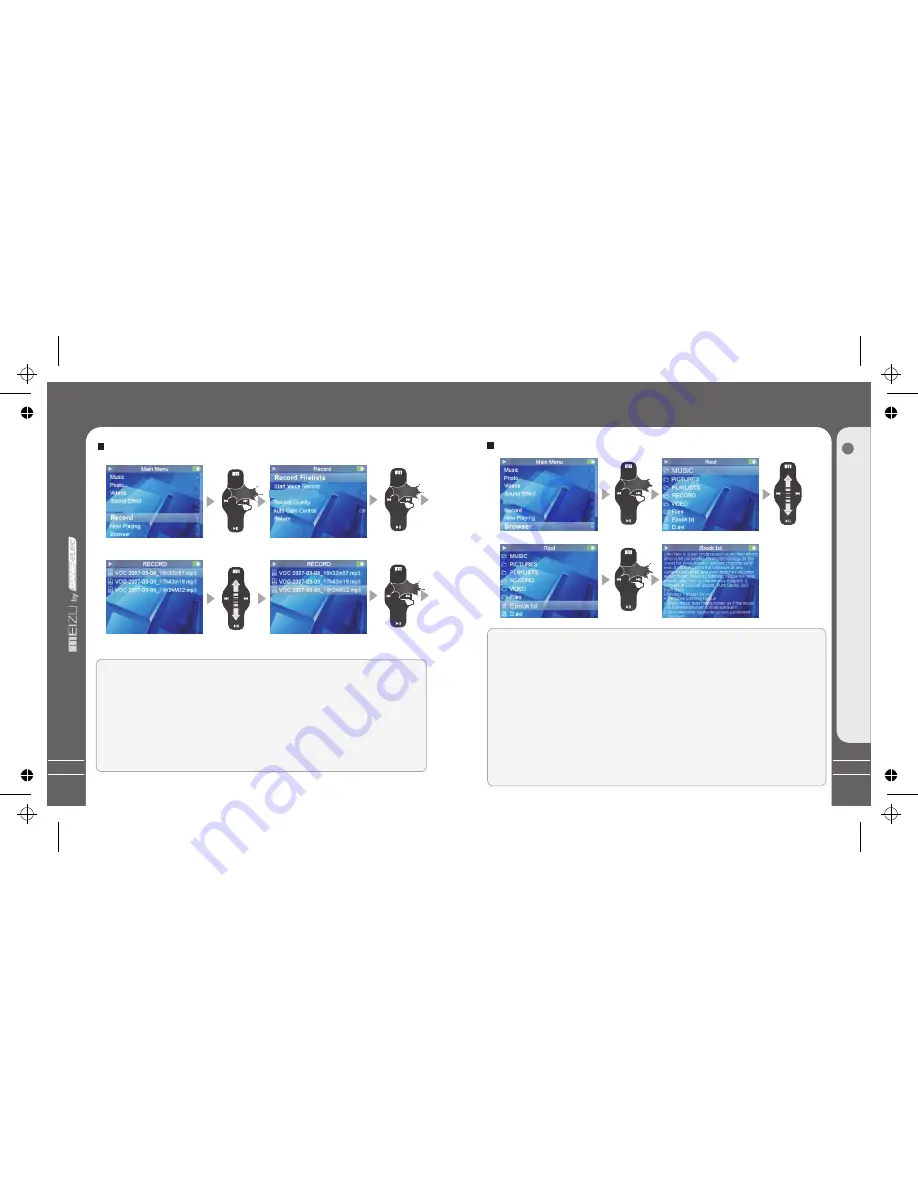
55
Play Recorded Files
Play Recorded Files
1. When finishes recording, select Record Filelists, and click the Enter key.
2. Slide up and down on the keypad, you can find and play the recorded files.
3. Click the Enter key to start playback.
Click
Click
Click
Click the Enter key briefly
Click the Enter key briefly
Sliding up and down on
the touch keypad
Click the Enter key briefly
54
Q
u
ic
k
S
ta
rt
3
Click
Click
E-book
View E-book (Text file: .txt)
1. Save the .txt file in your PC. You can either download fom internet or create your own
using the Notepad program (standar program come with windows). Simply cut and paste your
favourite part of text onto a blank notepad document and save it as .txt file.
2. Connect the player and your PC with the provided USB cable.
2. Save the selected text file into your player from PC. You might also create a new
directory in your player disk, namely EBOOK. Then save the text file into that folder.
3. Disconnect the player and your PC. Turn on the player, select Browser option.
4. Press the Enter key, you can view the selected text file on your player. (If you save it under
a new directory, go into that folder)
5. Touch the keypad slightly on the Previous/Next key position, you can move the text file
page by page.
6. Click the Enter key, it pops up the window, you can select:
A. BookMark ( Bookmark 1, Bookmark 2, Bookmark 3, Jump to Bookmark 1, Jump to
Bookmark 2, Jump to Bookmark 3 ) B. Font Size (16*16, 20*20 )
C. Automatic (Close, 5 Second, 10 Second, 15 Second, 20 Second, 25 Second )
7. Click the Menu key to exit.
Click the Enter key
Slide on the touch
keypad up and down.
Click the Enter key.
Dane-Elec_MiniPlayer SL_manual
donderdag 29 november 2007 12:13:17













































