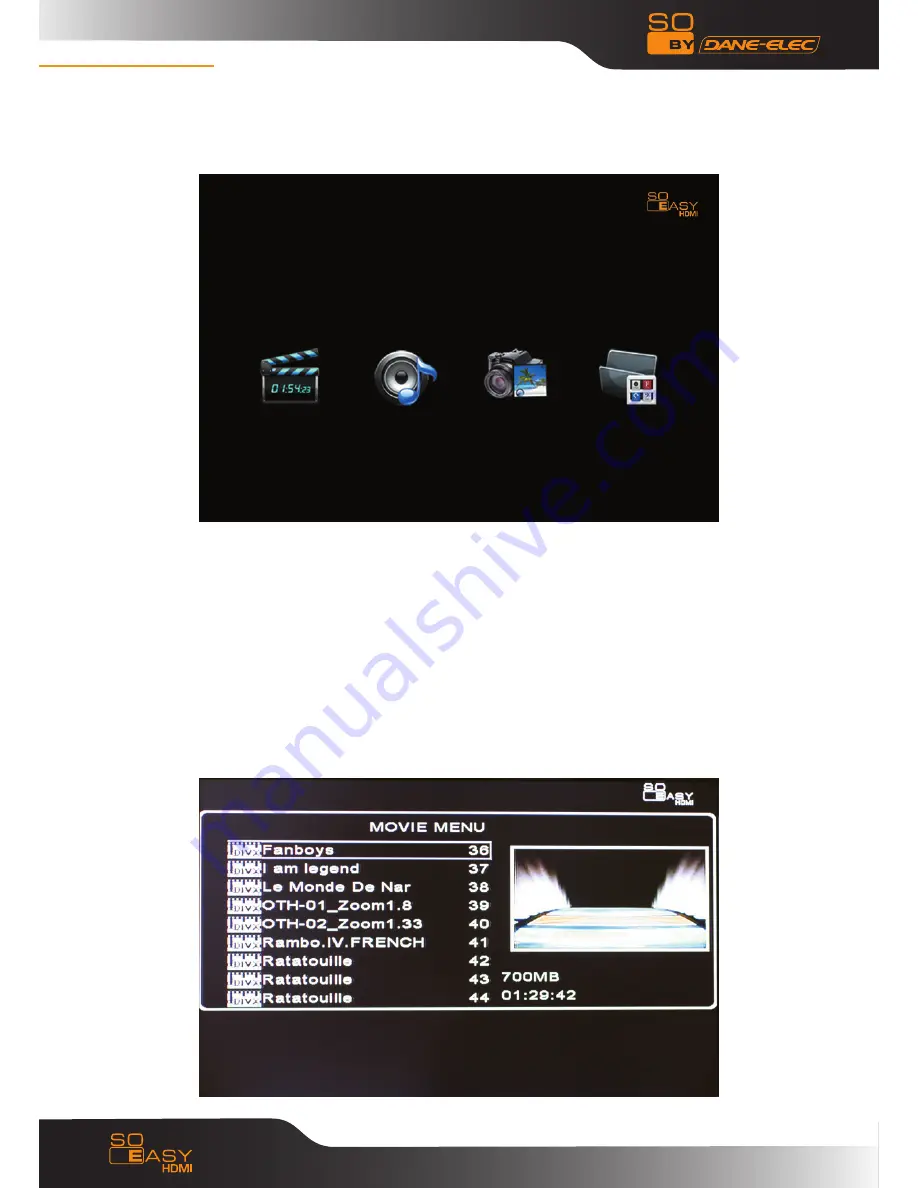
18
7. PLaY fUNCTiON
Select the hard disk or external memory in the first screen menu to enter a second screen menu as in the
picture below. Select the movie, music, photo or file you wish to start playing.
7. 1. movie menu
By selecting movie, the movie list appears with a preview of the selected film in the right-hand window.
When the film is playing, you can choose the previous and next film by pressing “PrEW” and “NEXT” keys
on the remote control. Press the fast forward or rewind buttons to fast review the movie backwards or
forwards at speeds of 2X, 4X, 6X, 8X or 16X. When playing the movie, press the “Zoom” key with the
“fWD” or “rEv” key to zoom in or out. Press the “Display” key of the remote control to choose “Previous
Chapter”, “Next Chapter” and “Off”. Then press “OK”. By pressing the “S-mode” button on the remote
control, you can choose “Equalizer on”, “Equalizer off” and “Off”. The music mode can be set to Personal,
Standard, Classical, Jazz, rock, Pop, Ballad and Dance. The default setting is Standard. When playing DvDs,
it is possible to switch between r & L audio channels or stereo sound.









































